
Want to be seen on the Google search front for local market? This will show you how to set up, verify, and optimize your Google Business Profile for local SEO to get more customers and local visibility.
Quick Summary
Claim and verify your Google Business Profile to stop identity theft – no one wants their biz to be taken over!
Keep it fresh with regular updates and good quality images – it’s a digital makeover for your business!
Respond to customer reviews – it’s not just feedback, it’s a goldmine of information to level up your service!
Ensure NAP consistency (Name, Address, Phone number) across all platforms to maintain accurate business information.
Ensure your business profile has up to date information to maintain customer trust and visibility.
What is Google My Business (GMB)?
Google My Business (GMB) is a free tool provided by Google that allows businesses to manage their online presence across Google, including Search and Maps. For businesses in Malaysia, GMB is a game-changer, offering a significant boost in local SEO and online visibility.
By creating a GMB profile, businesses can ensure they appear in local search results, making it easier for potential customers to find them. This tool is especially beneficial for attracting more walk-in customers through local queries and enhancing your business’s online presence. With GMB, you can showcase your business address, contact information, and services, ensuring that your business stands out in local searches.
Be Visible on Google

Make sure your business contact info is correct on Google so customers can find your services. To prevent unwanted entry and keep it secure, claim all your business locations across both Google Maps and Search to improve your local search results and increase visibility in google searches. By claiming all locations tied to your own business page, you prevent others from taking over your profile.
User suggestions and official content are used by Google to update profiles for various businesses. Managing this profile actively ensures the information shown to customers is correct and up to date.
Next we’ll get into how to create your Google Business Profile and verify it.
Pre-requisites for Setting Up GMB
Before diving into setting up your Google My Business account, there are a few essentials you need to gather. First, ensure you have a Google Account, as this will be your gateway to accessing GMB. Next, compile all your business information, including your business name, address, and phone number. This information is crucial as it will be displayed to anyone who finds your listing.
Additionally, having a physical address is mandatory for setting up a GMB account, as Google uses this for verification purposes. Accurate business information is key to ensuring your business appears on your profile is trustworthy and reliable for potential customers.
Creating Your Google Business Profile
To create a Google Business Profile for your local business, you’ll need your business name, address, phone number, and website URL. This is your business’s digital business card. Choosing the right business categories during setup helps Google show your business in relevant search results and not in the digital void.
A complete, correct and good business profile will show up more in local search results. Spend time creating a profile that’s true to your business. A clean profile gets more customers through search, and increases your business on Google.
Claiming and Verifying Your Business
Claiming and verifying your business on Google is a crucial step in managing your online presence. Ensure you use the same Google account for both Google Search Console and Google My Business to enable instant verification of your business listing.
To claim your business, simply search for your business name on Google and click on the “Claim this business” button. You will then be prompted to verify your business through a phone call, email, or postcard. This verification process helps ensure that your business information is accurate and up-to-date.
Once verified, you can manage your business profile directly on Google. This means you can update your business hours, address, and contact information, ensuring that customers always have the most current information. Verifying your business not only boosts your credibility but also enhances your business’s visibility on Google Search and Maps, making it easier for customers to find and trust your business.
Verifying Your Business
Verification of your Google Business Profile is usually done via phone, text, or postcard to your address, among other verification methods. Some businesses may need to record a video to prove legitimacy and a physical location. These methods may vary based on business type and location and may require multiple steps.
After verification, Google may take up to 5 business days to review and approve or verify your information. This step ensures your business details are correct and trustworthy. You can’t edit your business details on Google without verification. Keep your profile up to date by doing this.
Your Business Info

Having your business claimed and up to date on Google Business Profile will get you more local visibility. A detailed business description can also help improve your local visibility. A managed business profile on google also shows you more prominently on Google Search and Maps when customers are looking for the local services your business offers.
Having a business profile on Google shows up more in local search results and maps on Google Maps. Now we’ll get into refining your business details and adding photos and posts to your profile.
Editing Business Info
Changes to your business profile such as updating the business name, address, business, operating hours, phone number and website can be done quickly through the Google My Business dashboard. Keeping your Business Profile up to date with recent changes, including service areas, builds trust with customers and ensures up to date information.
Having the right information about your business is important so customers get the right info about what you offer. Prevent the situation where a customer shows up at the wrong location because of old info. Be accurate and keep it up to date!
Photos and Posts
High quality images on your Google Business Profile can get more customer engagement including requests for directions and website clicks. Consider adding a virtual tour to give customers a comprehensive view of your business. Photos and posts will enhance your business profile directly and engage customers and showcase updates. Make sure uploaded images meet Google’s format, size and resolution requirements for maximum visibility.
A cover photo or logo will help customers recognize your business on Google platforms. Photos and videos may take up to 48 hours to go live. Snap perfect shots and show off your business!
Using Keywords and Categories for SEO
Using relevant keywords and categories is essential for optimizing your business profile for search engine optimization (SEO). Start by choosing keywords that accurately describe your business and the services you offer. These keywords should be incorporated into your business profile to further improve search rankings and your visibility on Google Search and Maps.
Categories play a significant role in helping customers find your business. Select categories that best represent your business to ensure you appear in relevant search results. Additionally, make sure to include your business hours, address, and contact information. This not only helps customers find and contact you but also signals to Google that your profile is complete and trustworthy.
By strategically using keywords and categories, you can enhance your business profile’s SEO, making it easier for potential customers to discover your business on Google Search and Maps.
Google Maps Integration
One of the standout features of Google My Business is its seamless integration with Google Maps. This integration allows your business to appear prominently on Google Maps, making it easier for both locals and tourists to find you. A well-optimized GMB listing can significantly enhance your visibility on Google Maps, leading to an increase in walk-in customers. By ensuring your business address and other details are accurate and up-to-date, you can attract more local customers and improve your local search rankings. This visibility is crucial for local businesses looking to make a mark in their local community.
Customer Interaction

Having an authenticated business profile on Google builds credibility and ensures search results show correct data, which is crucial for any business owner. Keep your business hours and contact info up to date for customer convenience and to boost customer engagement. By updating your business profile regularly you make sure customers get the right info.
Showcasing high quality photos of your store and products will get more customers and brand awareness. Photos are a magnet to potential customers, giving them a sneak peek of what your business offers. In our next post we’ll get into responding to reviews and using customer feedback for your business.
Responding to Reviews
Effective review management, including responding to reviews quickly, is essential for any business owner to improve their online reputation. Through APIs you get instant notifications for new reviews and changes, so you can respond fast. When you respond to a review the original poster will be notified and may respond or change their initial feedback.
Acknowledge both the positive reviews and negative reviews as it builds trust with customers. Responding to reviews sends notifications back to the people who wrote them, more reviews, creating a cycle of engagement and brand confidence. Engage with these reviews – they are customer communication opportunities!
Customer Insights
Knowing what are the common issues and what customers expect from a service is key for small businesses which can be done by analyzing customer feedback. Reviews from customers are important as they provide insights that can inform business decisions and service improvements. It’s powerful to know the details of what your customers like or dislike.
Utilizing the Google My Business App
Managing your online presence has never been easier, thanks to the Google My Business app. This powerful tool allows business owners to manage their GMB profile on-the-go, ensuring that their information is always up-to-date. With the app, you can respond to customer reviews, update your business listing, and post updates about your services or products. Available for both Android and iOS devices, the app provides a convenient way to keep your business profile fresh and engaging. By using the app, you can ensure that your business information is always accurate, helping to attract customers and improve your local search results.
Google Business Profile APIs
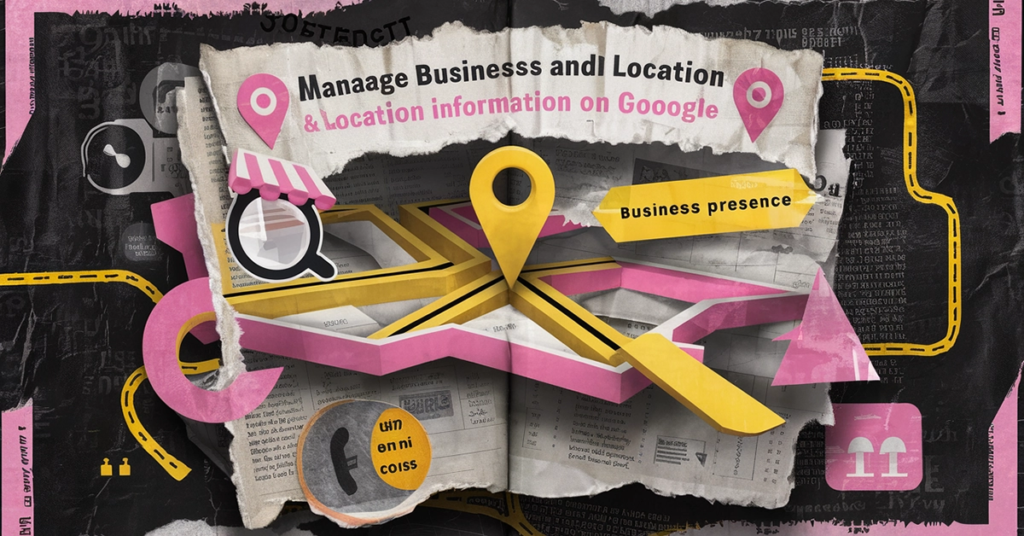
Google Business Profile APIs are designed to make managing business listings and location information on Google easy through API integration, with features that can be accessed through a user interface and exclusive to customers using the API. Using the same Google account for both Google Search Console and Google My Business can simplify the management of multiple business locations. Businesses with multiple locations can simplify their management and operate more efficiently.
These will help you manage workflow across different account types so you can have a unified online presence for your business. In our next post we’ll get into automating your business profiles and getting instant notifications encourage customers using these tools.
Automating Business Listings
Only grant access to your Google Business Profile to key staff and team members to minimize the chance of unauthorized access. Keep an eye out for scams by denying access requests from unknown parties.
APIs can help manage business listings on Google and reduce the chance of unauthorized changes through automated updates. Be vigilant and mindful of granting permissions especially when they come from unverified individuals. Automation makes management more efficient but these processes should be secured.
Real-Time Notifications
The Notifications API sends notifications for local events, reviews and profile changes so you can keep your info up to date. The My Business Notifications API sends important events like new reviews or location changes using a Cloud Pub/Sub service.
Get instant notifications and respond to reviews and location changes fast. These APIs send notifications for review changes or business location status updates so you can react fast and update your profile quickly. Stay ahead of the game!
Security and Support

Monitor your account security settings to protect your business profile from unauthorized access. Secure your Google account by using strong passwords and 2-Step Verification. Don’t grant ownership requests to unknown parties to prevent someone from taking complete control of your Business Profile.
If you have an external manager, maintain owner level access to prevent unauthorized changes. In our next post we’ll get into securing your profile and developer support when you hit a technical snag.
Securing your Profile
Business profile owners can delegate management by adding more owners or managers, which can help with access control and updates. By securing your business profile you prevent unauthorized changes and keep your data accurate and up to date information. Sharing the responsibility of managing your profile helps in oversight and security of business itself.
To keep your business profile always protected you need to regularly check who has access to relevant information. Monitoring who has access prevents security breaches.
Developer Support
If you hit a technical snag, get in touch with the Google Business Profile team for technical support. They’re the experts to help you with technical issues. Don’t hesitate to reach out whenever you need to learn more – the support team is here to help your business!
Measuring Your Local Search Results
To truly understand the impact of your Google My Business listing, it’s essential to measure your local search results. Tools like Google Analytics can provide valuable insights into your website traffic, user behavior, and conversion rates. By tracking key metrics such as website visits and customer actions, you can gauge the effectiveness of your GMB profile. This data can help you make informed decisions about how to optimize your listing further, ensuring that your business continues to attract local customers and improve its online presence. Regularly reviewing these metrics will help you stay ahead in the competitive landscape of local SEO.
Best Practices for a Well-Optimized Business Profile
To maintain a well-optimized business profile, follow these best practices:
Respond Promptly to Customer Reviews: Engage with your customers by responding to their reviews. This shows that you value their feedback and are committed to improving your services.
Use High-Quality Photos: Showcase your business and services with high-quality photos. This not only attracts more customers but also gives them a better understanding of what to expect.
Post Regular Updates: Keep your customers informed about your business by posting regular updates. This could include new products, special offers, or changes in business hours.
Edit Your Business Profile Regularly: Ensure that your business information is always accurate and up-to-date. Regularly review and edit your profile to reflect any changes.
Leverage the Google Business Profile Team: Utilize the resources and support provided by the Google Business Profile team to manage your business presence and optimize your profile.
Verify Your Business Profile: Make sure your business profile is verified to ensure that your information is accurate and trustworthy.
Use Keywords and Categories for SEO: Optimize your business profile by using relevant keywords and categories. This improves your visibility on Google Search and Maps.
Utilize Google Search and Maps: Manage your business presence and reach a wider audience by leveraging Google Search and Maps.
By following these best practices, you can ensure that your business profile remains optimized, helping you attract more customers and build a strong online presence.
Conclusion

In this post we’ve covered the key steps to optimize your Google Business Profile. This includes setting up and verifying your profile, interacting with customers and using APIs – all important for building an online presence. Keep refreshing your profile and security on top of mind to maintain customer trust and visibility.
Remember an optimized business profile can make you visible on Google Search and Maps. So go ahead and level up your business’ online game. You have the tools – now use them!
FAQs (Frequently Asked Questions)

How do I maintain an accurate business listing on Google?
Regularly update your business information, respond to reviews, and use high-quality photos to keep your listing accurate and engaging.
How do I create a Google Business Profile?
Creating a Google Business Profile is easy: just type in your business name, address, phone number and website, add the right category and voilà! Make sure to fill it out completely for extra visibility and security – but no pressure, it’s just your business’ online bio!
Why should I verify my Google Business Profile?
Verifying your Google Business Profile is like wearing a badge for your business – it shows customers you’re official! Plus you get to update your info and keep your online presence sparkling.
How do I edit my business on Google?
To edit your business on Google just head to the Google My Business dashboard and edit your name, address and hours like a pro. It’s a breeze – just make sure you get it right!
What are the benefits of uploading photos to my Google Business Profile?
Uploading photos to your Google Business Profile isn’t just for aesthetics; it can increase customer engagement and make you the digital buzz. So go ahead – your future customers might be just one click away!
How do I use APIs for my Google Business Profile?
To keep your Google Business Profile in check use the APIs for managing multiple locations and get real-time updates on reviews and changes. It’s like having a personal assistant for your business—minus the coffee runs!




