
In today’s digital age, technological advancements have propelled digital marketing to the forefront of business strategies. Brands across various industries are increasingly embracing digital marketing techniques to scale their operations effectively. Among the myriad of digital marketing services available, Google Ads stands out as a formidable player, offering brands comprehensive and precise advertising campaigns.
With millions of users engaging with Google Search daily, Google Ads provides an unparalleled platform for reaching potential customers. This guide will delve into the intricacies of Google Ads, guiding you on setting up your account correctly to maximize its benefits. Leveraging Google Ads effectively can position your brand as a top contender in the digital marketing arena, driving better results and expanding your reach.
Understanding the potential of Google Ads is crucial for any brand looking to enhance its digital presence. The platform offers a robust set of tools that allow you to target your audience with precision, ensuring your advertising efforts align with your business goals. By setting up your Google Ads account strategically, you can tap into the vast pool of traffic generated by Google Search, optimizing your campaigns for increased visibility and conversions.
Embracing Google Ads as part of your digital marketing strategy not only amplifies your brand’s reach but also ensures you stay ahead in the competitive digital landscape. With the right approach, Google Ads can be a game-changer for your brand, providing measurable results and driving growth.
Introduction to Google Ads
In the ever-evolving digital landscape, Google Ads stands as a powerful online advertising platform that empowers businesses to reach their target audience and achieve their marketing goals. With Google Ads, businesses can create targeted ads that appear on Google’s search engine results pages, YouTube, and a myriad of websites across the internet. Google Ads offers a plethora of benefits, including increased brand awareness, website traffic, and online sales. By leveraging this platform, businesses can tap into the vast user base of Google Search, ensuring their ads reach potential customers at the right time and place.
What is Google Ads
Google Ads is a pay-per-click advertising platform that allows businesses to create and display ads to potential customers. This platform uses a sophisticated algorithm to determine which ads to display, based on factors such as keyword relevance, ad quality, and bid amount. Businesses can utilize Google Ads to reach customers who are actively searching for specific products or services, or to target specific demographics and interests. By strategically managing their Google Ads campaigns, businesses can optimize their ad spend and achieve better engagement and conversion rates, making it an indispensable tool in their digital marketing arsenal.
Benefits of Google Ads to Digital Marketing
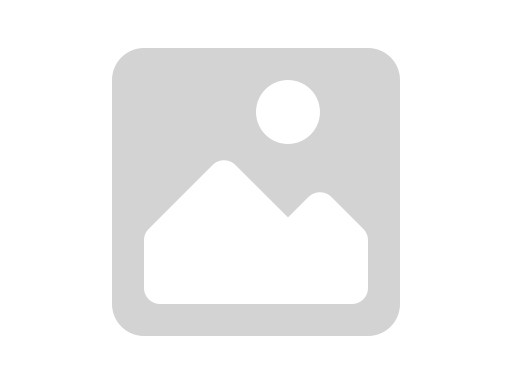
Increase Brand Awareness
Every brand’s mission is to gain recognition, especially from its target audience. Google Ads offers an efficient and reliable platform to increase brand awareness, driving traffic and clicks that eventually lead to conversions. With millions of diverse traffic sources, Google Ads allows businesses to easily set up campaigns focused on their specific audience.
This platform not only boosts visibility but also provides a strategic advantage by tapping into the vast user base of Google Search, ensuring that your brand is seen by potential customers. By leveraging the precision targeting features and ad scheduling options, Google Ads helps brands reach the right audience at the right time, maximizing the impact of their advertising efforts.
Works Faster than SEO
As a Google PPC expert, it’s essential to recognize that while content marketing and SEO are valuable for business visibility, they often require significant effort and time. Google Ads, however, offers a faster route to elevate your brand’s presence, making it the preferred choice for those seeking rapid visibility boosts. Operating on a pay-per-click model, Google Ads efficiently taps into the massive traffic generated by Google Search, allowing you to reach a broader audience swiftly.
By strategically managing your Google Ads campaigns, you can optimize ad spend and achieve better engagement and conversion rates. This platform works by matching advertisements to user interests based on bids and ad quality, ensuring your brand gains recognition and engagement in a shorter timeframe. The precision targeting and ad scheduling features of Google Ads ensure your campaigns hit the mark, reaching potential customers exactly when they are most likely to engage, making it an indispensable tool for any brand aiming for quick and impactful results in the competitive digital marketing arena.
Larger Audience
It’s crucial to recognize that Google, the world’s leading search engine, offers brands unparalleled opportunities to connect with millions of users daily through Google Ads. Whether you’re a global enterprise or a local business, a Google Ads campaign can expose your brand to a vast audience, making it one of the most effective digital marketing tools available. By tapping into the extensive traffic generated by Google Search, brands can reach a larger audience than any other digital platform can offer, ensuring that advertising efforts are not only visible but also engaging to potential customers worldwide.
Additionally, Google Shopping enhances eCommerce visibility by advertising products directly within search results, utilizing submitted product data for targeted ads with essential information such as images, prices, and store names. Google Ads provides businesses access to a diverse pool of potential customers, allowing for tailored campaigns that attract the right audience and meet specific audience needs. The platform’s precision targeting and strategic ad placement capabilities make it invaluable for brands aiming to maximize their reach and impact.
By leveraging this massive user base, Google Ads empowers businesses to enhance their visibility, drive engagement, and ultimately achieve better conversion rates, making it an indispensable asset for thriving in the competitive digital marketing landscape.
Measurable and Scalable
For brands aiming to excel in digital marketing, monitoring ad campaign progress is essential for growth. Google Ads offers a robust suite of tools for real-time tracking of campaign performance, enabling brands to assess ad effectiveness and make strategic adjustments. By leveraging these insights, brands can optimize ad spend, enhance user engagement, and improve conversion rates, ensuring their advertising strategies align with business goals. This meticulous monitoring is crucial for achieving measurable growth in the digital arena.
Reach the Target Audience at the Right Time
Leveraging Google Ads allows you to strategically time your campaigns for optimal audience engagement. Advanced ad scheduling features ensure your ads run when you’re available, enhancing efficiency and effectiveness. This precise control maximizes engagement and optimizes your budget, reaching potential customers at the right moments to drive impactful results in the competitive digital marketing landscape.
How Google Ads Works
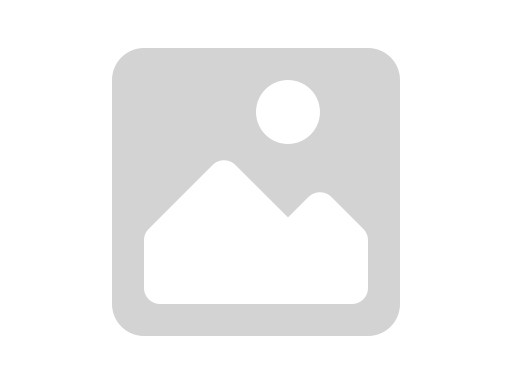
Google Ads operates on a pay-per-click model, where businesses pay each time a user clicks on their ad. The cost of each click is determined by a bidding system, where businesses bid on specific keywords or ad placements. Google Ads also employs a quality score system to evaluate the relevance and quality of each ad, determining which ads to display. This system ensures that ads are shown to the most relevant audience, maximizing the chances of engagement and conversion. By understanding how Google Ads works, businesses can optimize their campaigns to achieve better results and drive growth.
Understanding Google Ads Auction
The Google Ads auction is a complex process that determines which ads to display and in what order. The auction takes into account a range of factors, including bid amount, ad quality, and keyword relevance. Businesses can use Google Ads to bid on specific keywords or ad placements, and to target specific demographics and interests.
By understanding how the Google Ads auction works, businesses can optimize their ads and improve their chances of success. This strategic approach not only enhances ad visibility but also ensures that advertising efforts are aligned with business goals, driving better engagement and conversion rates.
Basic Terms used in Google Adwords
Keywords
Keywords are the terms users search when seeking products or services. Selecting the right keywords is crucial for enhancing ad visibility in relevant Google search results. Google Ads guides you in choosing keywords that align with your target audience’s search behavior, optimizing your ad rank and improving your digital marketing strategy. By strategically selecting keywords, you can effectively reach potential customers actively searching for offerings like yours, ensuring your ads appear at the right time and place, driving engagement and conversions.
Bid
Understanding the financial dynamics of Google Ads is pivotal for optimizing your advertising strategy. Essentially, the bid is the maximum amount a brand is willing to pay for each ad click. This financial commitment directly impacts your ad’s visibility and placement on Google search results. By strategically managing bids, you can enhance your ad rank, ensuring your advertisements reach the right audience at the right time. This approach not only maximizes your advertising budget but also improves engagement and conversion rates, making Google Ads an essential tool in your digital marketing arsenal.
Quality Score
Google employs the Quality Score metric to evaluate the relevance of your keywords in relation to your ad campaign and landing page. A high Quality Score, according to Google’s standards, not only reduces your bid expenses but also enhances your ad rank within search results. This means that by focusing on relevant keywords and optimizing your landing page, you can achieve greater visibility and efficiency in your ad campaigns. As a result, Google Ads offers a strategic advantage by improving your ad placement and maximizing your return on investment in the competitive digital marketing landscape.
Ad Rank
Understanding Ad Rank is essential for optimizing your digital marketing strategy. Ad Rank determines your ad’s position in Google search results, influenced by your bid amount and Quality Score. By strategically managing these elements, you can enhance your ad’s visibility, ensuring it reaches the right audience at the most opportune moments. A higher Ad Rank not only improves ad placement but also maximizes your advertising budget, driving better engagement and conversion rates. Leveraging Ad Rank effectively can significantly boost your digital marketing strategy, positioning your brand prominently in the competitive online landscape.
CPC
Cost per Click (CPC) is a crucial metric in the realm of Google Ads, representing the actual amount that brands pay to Google each time someone clicks on their ads. Understanding CPC is essential for optimizing your advertising strategy, as it directly impacts your ad’s visibility and budget allocation.
By strategically managing your CPC, you can enhance your ad rank, ensuring that your advertisements reach the right audience at the right time. This approach not only maximizes your advertising budget but also drives better engagement and conversion rates, making Google Ads an invaluable tool in your digital marketing arsenal.
Conversion
Conversions are the ultimate goal, marking the success of your strategy. A conversion occurs when a potential customer engages with your ad and takes the desired action, such as signing up for a newsletter or making a purchase. As a Google PPC expert, leveraging Google Ads effectively guides potential customers through this journey, optimizing each touchpoint to enhance engagement and drive conversions. This meticulous approach not only boosts your ad rank but also maximizes your return on investment, solidifying Google Ads as an indispensable tool for business owners aiming to transform interest into tangible outcomes.
Organizing Your Account
Organizing your Google Ads account is crucial for launching a successful campaign. Begin by categorizing your products or services into distinct Ad Groups, clustering relevant keywords, ads, and landing pages under a unified theme.
This strategic organization enhances campaign efficiency and effectiveness, optimizing visibility and engagement in Google search results. By aligning your advertising efforts with business objectives, you improve ad rank, drive meaningful conversions, and maximize your return on investment, ultimately ensuring your digital marketing strategy is both impactful and cost-effective.
Set up Budget
Setting up your budget for Google Ads involves understanding your daily investment limits and utilizing precise control over spending through bids and daily budget settings. Start by establishing an overall campaign budget, then fine-tune it by focusing on strategies that yield the best results for your brand.
Adhering to your budget is crucial for maximizing Cost per Click (CPC) value and conversions, ensuring you achieve optimal results. By strategically managing your budget, you can enhance your brand’s visibility and drive meaningful engagement with potential customers, making Google Ads an indispensable tool in your digital marketing strategy.
Selecting Keywords
Selecting the right keywords is crucial for optimizing your Google Ads campaign. Focus on keywords that align with user intent, have significant search volumes, and are relevant to your business to ensure your ads appear in relevant Google search results. This strategic selection enhances your ad rank and visibility.
Stay ahead of trends in the competitive digital marketing landscape by using Google’s free keyword planner tool, which is invaluable for planning and refining keywords. By leveraging this tool, you can effectively reach potential customers actively searching for products or services like yours, driving better engagement and conversions.
Defining Keywords Type
Broad Match
As a digital marketing expert, understanding the nuances of Google Ads is essential for optimizing your strategy effectively. The Broad Match setting, the default for all ad campaigns, ensures your ad appears in a wide range of searches, including related ones, capturing a broad audience and enhancing brand visibility.
By strategically managing Broad Match settings, you can align your ads with relevant search queries, improving ad rank in Google search results, and driving better engagement and conversion rates. This approach makes Google Ads an indispensable tool, enabling businesses to reach potential customers efficiently and optimize their digital marketing efforts.
Broad Match Modifier
The Broad Match Modifier allows you to specify which broad-match keywords should trigger your ad in a user’s search results, striking a balance between the expansive reach of broad match and the precision of phrase match. By strategically using the Broad Match Modifier, you can enhance ad visibility in Google search results, aligning with user intent and maximizing engagement. This approach not only improves ad rank but also drives better conversion rates, making Google Ads an indispensable tool in your digital marketing arsenal.
Phrase Match
The phrase match feature allows your ads to appear in searches that include your exact keywords, with additional words before or after them. This setting balances broad reach and precise targeting, ensuring your ads align with user intent, maximizing engagement, and improving ad rank. By strategically utilizing phrase match, you enhance visibility in Google search results, driving better conversion rates. Understanding Google Ads intricacies, like phrase match, boosts your brand’s visibility, making your advertising efforts both effective and efficient.
Exact Match
Mastering the exact match feature in Google Ads is crucial for optimizing your digital marketing strategy. This setting ensures your ads appear only when users type in your exact keywords, providing precision targeting for maximum engagement. By strategically using the exact match, you enhance your ad’s visibility in Google search results, reaching your ideal audience at the right time.
This not only boosts your ad rank but also improves conversion rates, making Google Ads an indispensable tool in your marketing arsenal. Understanding these nuances can significantly elevate your brand’s visibility and efficiency in the competitive digital landscape.
Negative Match
The negative match feature is a key tool that allows you to exclude irrelevant phrases or words that might trigger your ad, effectively filtering out unwanted traffic. This strategic exclusion ensures your ads reach the most relevant audience, enhancing visibility in Google search results and aligning with user intent. By leveraging this feature, you can improve ad rank, drive better engagement and conversion rates, and maximize your advertising budget, making Google Ads an indispensable asset in your digital marketing arsenal.
Creating Effective Google Ads Campaigns
Creating effective Google Ads campaigns requires a deep understanding of your target audience and the ability to craft ads that resonate with them. This involves choosing the right keywords, ad formats, and bidding strategies. Google Ads offers a variety of ad formats, including text ads, image ads, and video ads, allowing businesses to create visually appealing and engaging ads. By strategically selecting keywords and ad formats, businesses can optimize their campaigns for better visibility and engagement, ensuring their ads reach the right audience at the right time.
Ad Formats and Extensions
Google Ads offers a diverse range of ad formats and extensions that businesses can use to create effective ads. This includes text ads, image ads, and video ads, as well as extensions such as site links and callouts. These ad formats and extensions allow businesses to create ads that are not only visually appealing but also informative and engaging. By using the right ad formats and extensions, businesses can enhance their ad performance, providing users with more information about their products or services and driving better engagement and conversion rates. This strategic use of ad formats and extensions is crucial for achieving marketing goals and maximizing the impact of Google Ads campaigns.
Landing Pages
It’s vital to ensure that after a customer clicks on your ad, they land on a page that seamlessly extends your website’s promise. This landing page should be user-friendly and directly relevant to your ad campaign, maintaining a consistent message that holds the customer’s attention and guides them toward conversion. Any deviation or irrelevant content can negatively affect user experience and conversion rates. By keeping the message aligned and engaging, you enhance the effectiveness of your Google Ads strategy, optimizing for successful engagement and conversion.
Write Your Creative Ads and Ad Formats
Your ad serves as the gateway to your brand, making first impressions critical. Craft ads with clarity and creativity to capture attention and address customer needs directly. Balance creativity with clarity to ensure your message is impactful and resonates with potential customers. This strategic approach not only attracts attention but also encourages engagement, setting the stage for successful conversions.
Connecting Google Analytics
Integrating Google Ads with Google Analytics is crucial for business owners to gain valuable insights into how users interact with their website. This integration reveals the behavior of converted users, helping to identify effective elements and areas needing improvement. By analyzing these insights, businesses can refine strategies, set precise goals, and optimize their marketing budget, ultimately enhancing campaign effectiveness and maximizing return on investment. This strategic approach ensures digital marketing efforts are both efficient and impactful.
Conclusion
As an SEO expert, understanding and implementing the eight fundamental factors is crucial for establishing a successful Google Ads marketing strategy. These elements form the backbone of your campaign, ensuring you achieve tangible results for your brand. Ignoring these principles could lead to significant setbacks, which no brand wants to encounter.
Additionally, partnering with a professional digital marketing services agency can further enhance your website, brand, or business productivity, leveraging their expertise to maximize your advertising efforts.




