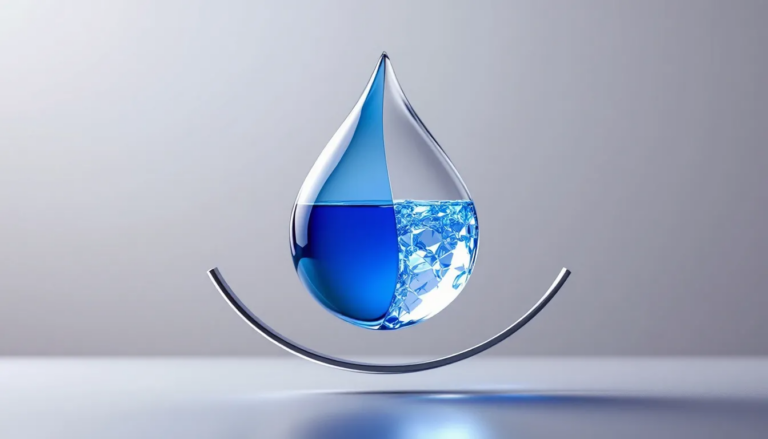In the digital world, your business website is the storefront of your business, greeting every potential customer. But just like a physical store, a website requires regular upkeep to ensure it remains safe, functional, and appealing. Neglecting this quarterly website maintenance checklist can lead to a host of serious problems, from data loss to security breaches. Here are the four core services of website maintenance checklist that are crucial for safeguarding your online presence: Remote Backups, Security Scans, Plugin Updates, and CPU & Database Optimization.
Introduction to Website Maintenance: A Comprehensive Checklist
Website maintenance is the process of regularly checking and updating a website to ensure it remains secure, fast, and fully optimized. It involves a range of tasks, from daily checks to annual overhauls, to prevent security threats, sluggish performance, and other issues that can negatively impact the site’s performance, user experience, and search engine rankings.
The importance of page speed as a critical factor for online success cannot be overstated, as it directly correlates with conversion rates. By staying on top of website maintenance and leveraging digital marketing expertise, you can ensure your site remains a valuable asset that drives traffic and supports your online goals.
What is Website Maintenance?
Strategic planning and investment in the entire process of website maintenance are crucial to ensure optimal performance. Website maintenance is a crucial aspect of website ownership, as it helps to identify and fix issues before they become major problems. It involves monitoring website performance, updating software and plugins, checking for broken links, and ensuring that the website is secure and backed up.
Additionally, it is important to ensure that forms on your website are functioning correctly to maintain effectiveness and reliability. Regular website maintenance tasks can help to improve website performance, increase search engine rankings, and enhance the overall user experience. By keeping your site in top shape, you can provide a seamless experience for your visitors and maintain a strong online presence.
Importance of Website Maintenance
Website maintenance is important for ensuring that prospective customers find relevant and professional information. A well-maintained website can help to build trust with customers, improve search engine rankings, and increase conversions. Routine website maintenance is crucial to keep your site functioning securely and optimally.
On the other hand, a poorly maintained website can lead to security breaches, slow loading speeds, and a negative user experience. By prioritizing website maintenance, businesses and individuals can ensure that their website remains a valuable asset that drives traffic, generates leads, and supports their online goals. Regular maintenance not only protects your site but also enhances its performance and reliability.
Creating a Website Maintenance Checklist
Introducing the ultimate website maintenance checklist as a comprehensive guide for web maintenance activities can help to ensure that all necessary tasks are performed on a regular basis. It should include tasks such as:
Daily checks: Monitoring website uptime, checking for broken links, and ensuring that the website is secure and backed up.
Weekly checks: Updating software and plugins, checking website performance, and monitoring search engine rankings.
Monthly checks: Checking for broken links, updating content, and monitoring website analytics.
Quarterly checks: Updating website software, checking for security vulnerabilities, and monitoring website performance.
Quarterly website maintenance checklist: Ensuring the safety, functionality, and aesthetic of your online presence by performing tasks such as content enhancement, updating visuals, and verifying essential website functionalities.
Annual checks: Performing a comprehensive website audit, updating website content, and monitoring website analytics.
By creating a monthly website maintenance checklist, businesses and individuals can ensure that their website remains secure, fast, and fully optimized, and that they are able to identify and fix issues before they become major problems. A complete website maintenance checklist is your roadmap to a healthy, high-performing site that consistently delivers a great user experience.
Creating a Maintenance Plan
A well-structured maintenance plan is essential for ensuring the longevity and health of a website. This plan should include regular checks for broken links, updates to plugins and themes, and routine security scans to prevent security vulnerabilities. By systematically addressing these tasks, you can significantly improve your website’s performance, search engine rankings, and overall user satisfaction.
Start by creating a comprehensive maintenance checklist that outlines daily, weekly, monthly, and quarterly tasks. Daily tasks might include monitoring website uptime and checking for broken links, while weekly tasks could involve updating software and plugins, and conducting routine security scans. Monthly tasks should focus on more in-depth activities such as content updates and performance reviews, while quarterly tasks might include a thorough audit of your website’s security and functionality.
By adhering to a structured maintenance plan, you can ensure that your website remains secure, fast, and fully optimized, providing a positive user experience and maintaining a strong online presence.
1. Remote Backups: Your Safety Net Against Data Loss

What are Remote Backups?
Remote backups refer to the process of storing a duplicate copy of your website’s data on an offsite server or cloud-based platform. Unlike local backups, which are saved on the same server as the website, remote backups offer an added layer of security by physically separating the backup data from the primary server.
This practice protects critical website information from unforeseen incidents such as server crashes, malware attacks, data corruption, or accidental deletions. By leveraging remote backup solutions, businesses can ensure the safety and recoverability of their digital assets, even in the face of major disruptions. Integrating these backup solutions with your hosting plan can further enhance site optimization by providing a seamless and affordable way to maintain data security.
Furthermore, remote backups are often encrypted, providing enhanced protection against unauthorised access. Many service providers also enable automatic scheduling, making it a convenient maintenance cost- option for businesses to maintain up-to-date copies of their data. Whether for small websites or enterprise-level platforms, remote backups are an essential component of a robust data management strategy.
Why are They Essential?
Remote backups are indispensable for ensuring the continuity and reliability of your website operations. Think of them as a digital safety net, providing peace of mind against data loss caused by hardware failures, cyberattacks, or human errors. In today’s fast-paced online environment, even a short period of downtime can significantly impact business operations, user trust, and revenue.
Regular remote backups allow businesses to swiftly restore their websites to a fully functional state in the event of a disaster, minimising disruptions and maintaining customer confidence. Additionally, remote backups help preserve historical versions of your website, allowing you to recover from incremental errors or changes over time.
They are particularly essential for compliance-driven industries where data retention policies and recovery protocols must be adhered to. By integrating remote backups into your data protection plan, you safeguard your brand’s reputation while ensuring business resilience and operational efficiency.
Tips for Effective Backups
To maximise the benefits of remote backups, implementing a systematic and proactive approach is key. First, schedule automatic website backups, to ensure your website data is consistently saved without the need for manual oversight. Regularly updating these backups reduces the risk of data gaps during restoration.
Second, select a reliable backup service that prioritises security, offers seamless restoration processes, and provides features like data encryption and multi-location storage. Cloud-based services are often ideal, offering scalability and remote accessibility. Third, make it a point to test your backups periodically. Running recovery simulations ensures that your data can be restored accurately and promptly when needed.
This step helps identify any potential issues with backup files or restoration processes before they become critical. Additionally, maintain documentation of your backup protocols and set alerts for missed or failed backups. Following these best practices guarantees effective data recovery and long-term peace of mind.
2. Security Scans: Shielding Your Site from Virtual Threats

The Role of Security Scans
Security scans play a critical role in safeguarding your website by proactively identifying vulnerabilities and potential threats. These scans systematically analyse your website’s files, code, and configurations to detect weaknesses that could be exploited by hackers or malware. Addressing security issues by regularly updating software and plugins is essential to protect sensitive information and prevent operational disruptions.
Regular scanning is a key element of any robust cybersecurity strategy, as it allows you to stay ahead of evolving threats and protect sensitive data. Beyond identifying existing issues, security scans often provide recommendations for corrective actions, helping you patch vulnerabilities before they escalate into serious problems.
They are especially crucial for businesses handling sensitive customer information, such as e-commerce platforms and healthcare providers, where a single breach could have significant financial and reputational consequences. By integrating automated and manual scans into your maintenance routine, you can build a secure online presence that fosters trust and confidence among your users.
How Security Scans Protect Your Website
Security scans protect your website by acting as a digital watchdog, constantly on the lookout for potential risks. These scans detect and alert you to vulnerabilities such as outdated plugins, misconfigured settings, or malicious code injections that may compromise your website’s integrity.
By identifying these issues early, security scans prevent data breaches, unauthorised access, and potential service disruptions. Additionally, many security tools offer real-time monitoring, which enables instant detection and mitigation of active threats.
This proactive approach minimises the likelihood of hackers exploiting known vulnerabilities. For websites handling confidential or financial data, security scans can also ensure compliance with industry standards such as GDPR or PCI DSS. By maintaining regular scans, you reduce downtime, protect user trust, and shield your brand from reputational damage associated with cyberattacks, making them an indispensable tool in your website’s defence system.
Recommended Security Practices
Adopting best practices for security scans ensures your website remains well-protected against emerging threats. Start by using trusted security tools designed for comprehensive scans of your website’s core files, database, and server environment.
These tools often include features like vulnerability assessments, malware detection, and real-time threat analysis. Regularly update your security software to stay abreast of the latest cybersecurity advancements and protect against newly discovered vulnerabilities. Additionally, consider subscribing to threat intelligence feeds or security newsletters to stay informed about emerging risks.
For optimal protection, engage professional services for continuous security monitoring and in-depth assessments. Cybersecurity experts can provide tailored solutions, identify hidden risks, and offer rapid incident response in case of attacks. Combining these measures with secure coding practices and routine security scans creates a multi-layered defence system that ensures long-term website protection.
3. Plugin Updates: Keeping Your Website in Perfect Sync

Understanding the Importance of Plugins
Plugins are essential tools that enhance the functionality of your website, allowing you to add features such as contact forms, SEO tools, e-commerce capabilities, and more without extensive coding. They empower website owners to customise their platforms to meet specific needs, making plugins invaluable for creating dynamic, user-friendly websites. However, the benefits of plugins come with responsibilities.
Outdated plugins can become gateways for security vulnerabilities, leaving your site exposed to potential threats like hacking or data breaches. Additionally, they can cause compatibility issues with your website’s core software or other plugins, leading to reduced functionality or even crashes. WordPress websites, in particular, are vulnerable to hacking due to outdated themes and plugins, highlighting the importance of regular updates for security.
Plugins that are poorly coded or no longer supported by developers can also impact your website’s performance, slowing down loading times or creating unexpected errors. Understanding the dual nature of plugins—their power and their risks—enables you to maximise their benefits while maintaining a secure and efficient website.
Why Regular Updates Matter
Regular updates to your website plugins are crucial for maintaining security, functionality, and compatibility. Plugin developers frequently release updates to patch security vulnerabilities that could otherwise be exploited by hackers.
These updates also ensure compatibility with the latest versions of your website’s core software, such as WordPress, and with other plugins, reducing the risk of conflicts. Beyond security and compatibility, updates often introduce new features and performance improvements, enhancing your website’s overall efficiency.
Neglecting plugin updates can lead to a cascade of issues, from reduced functionality and broken features to significant security breaches. Regular updates ensure your website remains secure, up-to-date, and capable of delivering an optimal user experience. Treating plugin updates as a routine maintenance task is an essential part of website management, helping to protect your investment and safeguard your online presence.
Strategies for Plugin Management
Effective plugin management requires a proactive and strategic approach to ensure your website remains secure and functions smoothly. Begin by setting a regular schedule for checking and updating your plugins.
Automating this process, where possible, can save time and ensure no updates are missed. Only install plugins from trusted and reputable sources, such as official marketplaces or well-reviewed developers, to minimise the risk of introducing vulnerabilities or poorly coded extensions. Keep the number of installed plugins to a minimum, using only those that are necessary for your website’s functionality, as too many plugins can slow down your site and increase the risk of conflicts.
Periodically audit your plugins to identify and remove outdated or unused ones. For critical plugins, consider enabling real-time monitoring to detect issues early. These strategies will help you maintain a secure, efficient, and high-performing website.
4. CPU and Database Optimization: Enhancing Performance and Reliability

The Need for Optimisation
Website optimisation is a critical process aimed at enhancing a website’s performance by improving security, CPU usage, and database efficiency. A well-optimised website ensures fast loading times and responsiveness, offering users a seamless browsing experience. Without proper optimisation, websites can suffer from slow performance, leading to increased bounce rates, poor search engine rankings, and diminished user satisfaction.
High CPU usage and bloated databases are common culprits behind these issues, as they place unnecessary strain on server resources. This strain can result in server crashes or downtime, especially during traffic spikes. Moreover, unoptimised websites consume more resources, increasing hosting costs and reducing scalability.
By prioritising optimisation, businesses not only enhance website reliability but also future-proof their online presence against growth challenges. A proactive approach to optimisation ensures your website remains agile, efficient, and capable of delivering a positive user experience, even under demanding conditions.
Benefits of Optimisation
Optimisation brings a host of benefits that directly impact your website’s performance and overall efficiency. Firstly, a well-optimised website offers faster loading speeds, which are critical for retaining visitors and improving user engagement.
Research consistently shows that users are more likely to abandon a site if it takes more than a few seconds to load. Enhanced speed also contributes to a better ranking on search engine results, boosting your website’s visibility. Secondly, optimising CPU usage and database performance reduces the strain on server resources, resulting in lower hosting costs and increased website scalability.
Efficient resource management ensures that your website can handle higher traffic volumes without compromising performance. Additionally, an optimised website minimises the risk of server overloads and downtime, enhancing reliability and user trust. These benefits collectively contribute to a more professional and impactful online presence, aligning with both user expectations and business goals.
Optimisation Techniques
Implementing effective optimisation techniques is essential to maintain a fast, responsive, and efficient website. Start by regularly cleaning your database to remove unnecessary data such as old revisions, spam comments, and unused tables.
This reduces database bloat and improves query performance, speeding up your website. Next, use monitoring tools to track CPU usage and identify resource-heavy processes or scripts that may need adjustments. Consider enabling caching mechanisms to reduce the frequency of database queries and lighten the load on your CPU. For images and media, compress files to reduce their size without sacrificing quality, further enhancing website speed.
Additionally, invest in a Content Delivery Network (CDN) to distribute your website’s content across multiple servers, ensuring faster access for users worldwide. Routine audits and updates to plugins, themes and plugins, and the core system also play a significant role in keeping your website optimised. These techniques ensure sustained performance and user satisfaction.
5. Content Management: Keeping Your Website Relevant

Content management is a critical aspect of website maintenance, as it ensures that the website remains relevant and engaging to its audience. This involves regularly updating content, fixing broken links, and optimizing images to improve page load times. A content management system (CMS) can help streamline this process, making it easier to manage and update website content.
Importance of Content Management
Effective content management is crucial for maintaining a positive user experience and improving search engine rankings. Outdated information, broken links, and slow page load times can all negatively impact user satisfaction and search engine rankings. Regular content updates can help prevent these issues, ensuring that the website remains relevant and engaging to its audience.
Additionally, content management involves regularly reviewing website analytics to identify areas for improvement and optimize content accordingly. By keeping your website content up to date and relevant, you can enhance user satisfaction, boost search engine rankings, and ensure that your website continues to meet the needs of your audience.
Strategies for Effective Content Updates
To ensure effective content updates, it’s essential to have a well-planned strategy in place. This includes regularly reviewing website content to identify outdated information, broken links, and areas for improvement. A weekly website maintenance checklist can help ensure that these tasks are completed regularly, while a monthly website maintenance checklist can help with more in-depth tasks such as database optimization and performance optimization.
Quarterly website maintenance checklists can help with tasks such as reviewing user access and permissions, and updating security certificates and SSL. By following a structured approach to content updates, you can maintain a high-performing website that delivers a great user experience and supports your online goals.
Conclusion – Comprehensive Website Maintenance Checklist
Maintaining your website is not just about keeping it running; it’s about ensuring it performs at its best while providing a secure environment for your visitors. Publishing blog posts is a crucial strategy to engage visitors and demonstrate expertise in your industry.
Conducting a content audit to evaluate the site’s content effectively can help identify high-performing topics and formats, as well as content that may not resonate with the audience, ultimately informing and refining your content strategy to enhance search engine rankings.
By focusing on these four core services of website maintenance, you can significantly reduce the risk of serious problems, ensuring your website remains a robust and reliable asset for your business.
Need Professional Help?
Maintaining a website can be a complex and time-consuming task, especially when it involves multiple critical aspects like backups, security, user testing, and optimization. If you’re looking to ensure your website is well-maintained and up-to-date, consider engaging with WDD Malaysia’s website maintenance plans, known as WDD3. Maintenance costs can vary significantly depending on the type of website, with factors such as sales volume and industry demands influencing the monthly expenses.
At WDD Malaysia, we specialise in catering to the diverse needs of companies ranging from small startups to large enterprises. Our WDD3 website maintenance plans are designed to handle all aspects of website upkeep, ensuring your site’s functionality always remains relevant, secure, and efficient in an ever-evolving digital landscape.
Why Choose WDD3?

Tailored Maintenance
We understand that each business has unique needs. Our plans are tailored to fit your specific monthly website maintenance requirements, whether it’s regular updates, security checks, or performance optimization.
Additionally, having a comprehensive WordPress website maintenance checklist is essential for ongoing website management, ensuring your site remains functional and secure.
Expert Team
Our team comprises skilled professionals who are up-to-date with the latest web technologies and security protocols.
Focus on Relevance
In the fast-paced online world, staying relevant is key. We ensure your website evolves with changing trends and technologies.
Comprehensive Support
From troubleshooting technical issues to implementing the latest updates, our comprehensive support ensures your website operates smoothly.
Partner with us at WDD Malaysia, and let us take the hassle out of website maintenance, allowing you to focus on growing your business. We’re here to help your website stay relevant, secure, and efficient, now and in the future.