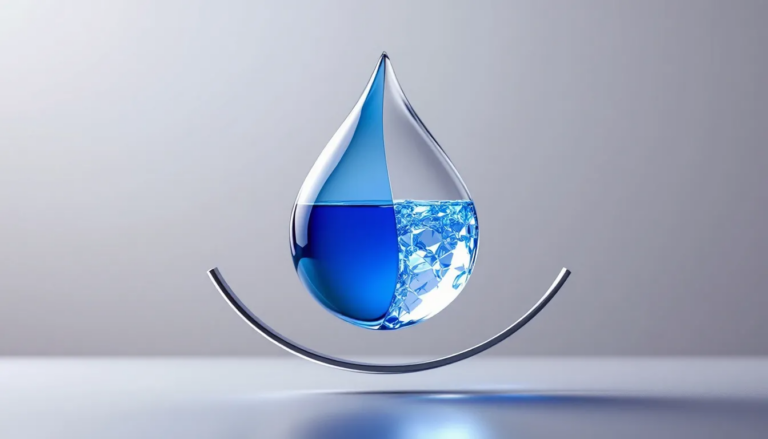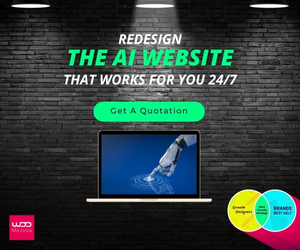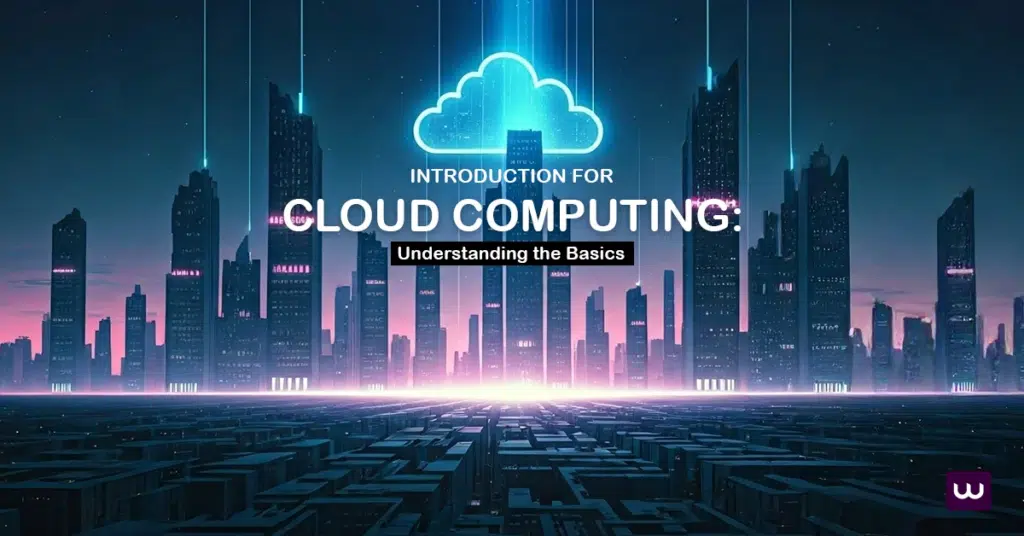
Imagine a world where you can access powerful tools and resources without needing expensive hardware or complex setups. That’s the magic of the introduction for cloud computing. It’s not just a buzzword—it’s a game-changer. With cloud computing, you get the flexibility to work from anywhere, scale your needs effortlessly, and save money. A cloud computing service offers comprehensive offerings including servers, storage, and applications through a global network of data centers, providing scalability, cost-effectiveness, and enhanced security.
Whether you’re running a business or just storing photos, the cloud makes life easier. As more people rely on digital tools, the importance of this technology grows every day. It’s not just about computing; it’s about transforming how you live and work.
What is Cloud Computing?

Definition of Cloud Computing
Cloud computing is a way to access powerful tools and resources over the internet. Instead of relying on local hardware, you can use cloud computing services like servers, storage, databases, and applications whenever you need them, benefiting from a range of offerings such as scalability and performance. Think of it as renting what you need instead of owning it. This approach saves you from the hassle of maintaining expensive equipment.
With cloud computing, you tap into a shared pool of resources. This means you don’t need to worry about running out of space or processing power. Whether you’re storing photos, running a business, or developing software, the cloud makes it all easier and more efficient.
Brief History of Cloud Computing
The idea of cloud computing isn’t new. It actually started back in the 1960s when people first explored the concept of remote computing. The term “cloud computing” came into play in the 1990s, and by the early 2000s, the first cloud-based managed services that were launched.
Since then, the cloud has grown rapidly. Today, cloud data centers power everything from streaming platforms to online shopping. Businesses are adopting cloud migration strategies to move their operations online. This shift, known as cloud migration, has transformed how companies handle their infrastructure and applications.
Oracle Cloud Infrastructure (OCI) has played a significant role in this evolution, offering a comprehensive cloud computing service that integrates IaaS, PaaS, and SaaS within a single platform, and showcasing its rapid growth and multi-cloud capabilities.
Cloud Computing vs. Traditional Computing

When it comes to managing and utilizing computing resources, you have two main options: traditional computing and cloud computing. Each approach has its own set of advantages and challenges, and understanding these can help you make the best choice for your needs.
Importance of Cloud Computing
Cloud computing has changed the game for businesses and individuals alike by providing a comprehensive cloud platform that facilitates deployment, scalability, and management of various cloud services. It gives you the ability to scale and deliver computing resources up or down based on your needs. For example, if your business grows, the cloud can grow with you.
It’s also cost-effective. You only pay for what you use, which means no wasted resources. Plus, the flexibility of cloud-based services allows you to work from anywhere. Whether you’re accessing data or running applications, the hybrid cloud solution ensures you stay connected.
In today’s digital world, cloud computing isn’t just a convenience—it’s a necessity. It’s the backbone of modern technology, driving innovation and making life simpler for everyone.
Cloud-Based Applications
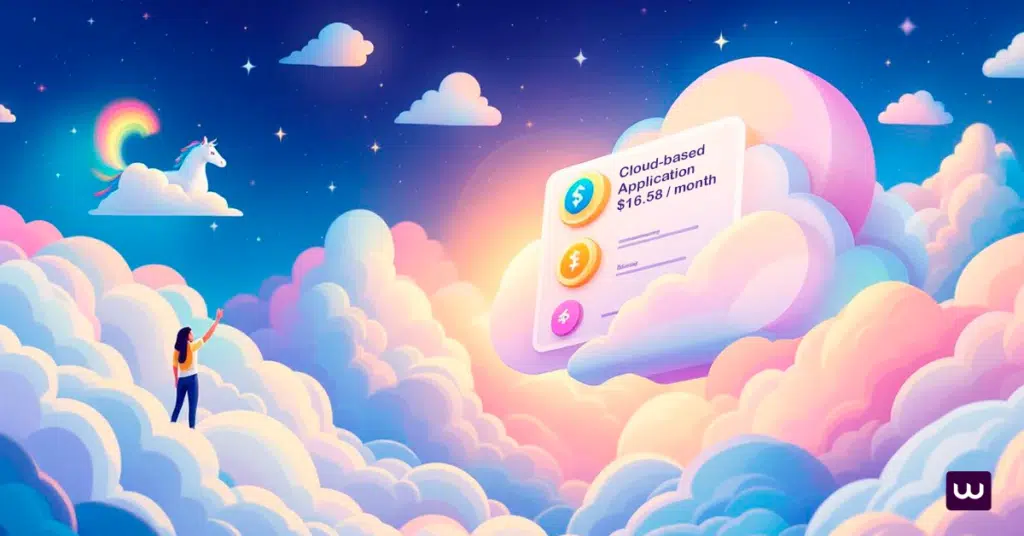
Cloud-based applications are everywhere. You probably use them daily without even realizing it. These apps rely on cloud computing to deliver powerful tools and resources over the internet. They’re designed to make your life easier, whether you’re managing a business, collaborating with a team, or just streaming your favorite shows. Let’s dive into the main types of cloud-based applications and how they work.
Types of Cloud-Based Applications
Software as a Service (SaaS)
SaaS is the most common type of cloud-based application. It delivers software over the internet, so you don’t need to install or maintain anything on your device. Think of apps like Google Workspace, Dropbox, or Netflix. You simply log in and start using them. Unlike traditional web based apps, which often require manual updates and maintenance, SaaS offers automatic updates and seamless maintenance. SaaS is perfect for businesses and individuals who want convenience and flexibility. You only pay for what you use, and updates happen automatically.
Platform as a Service (PaaS)
PaaS provides a platform for developers to build, test, and deploy their own applications. It’s like having a ready-made workshop with all the tools you need. Services like Microsoft Azure, Google App Engine, and Google Cloud Platform (GCP) fall into this category, with GCP offering diverse capabilities such as computing, storage, AI, and machine learning. If you’re a developer, PaaS saves you time and effort by handling the underlying infrastructure. You can focus on creating great apps without worrying about servers or storage.
Infrastructure as a Service (IaaS)
IaaS offers the building blocks of cloud computing. It provides virtualized computing resources like servers, storage, and networking. Amazon Web Services (AWS) and Microsoft Azure are popular examples. With IaaS, you get full control over the infrastructure while avoiding the cost of owning physical hardware. It’s ideal for businesses that need scalability and flexibility.
Each type of cloud-based application serves a unique purpose. Whether you’re using SaaS for everyday tasks, PaaS for app development, or IaaS for managing infrastructure, the cloud has something for everyone.
Web Apps vs. Cloud Apps
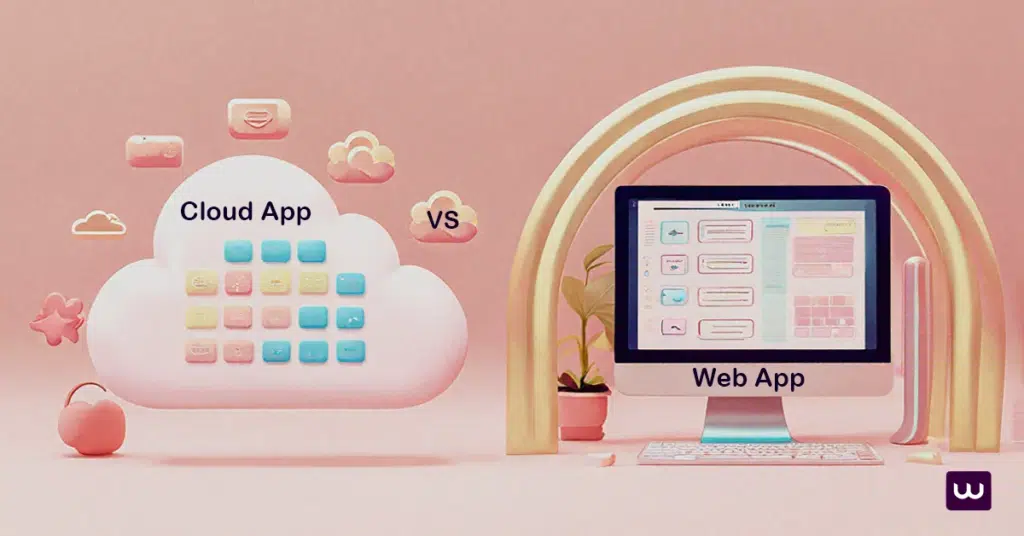
Definition of a Web App
A web app is a software application you access through a web browser. It’s hosted on a web server, so you don’t need to install anything on your device. These apps are built using web technologies like HTML, CSS, and JavaScript.
Think of tools like online calculators or email platforms like Gmail. You open your browser, type in a URL, and the app is ready to use. Web apps are simple and convenient, making them a popular choice for many everyday tasks. Static web apps, for example, are a type of web app that is simple to develop but lacks the flexibility of dynamic applications. They require manual changes and uploads for content updates but offer advantages like fast loading times, enhanced security, and lower costs.
Definition of a Cloud App
A cloud app takes things a step further. It’s hosted and managed by a cloud service provider, which means it uses cloud computing resources to function. You can access it through a web browser or even a mobile app.
Unlike web apps, cloud apps rely on the power of cloud infrastructure. This allows them to handle more complex tasks, like storing large amounts of data or running advanced data analytics. Apps like Google Drive or Microsoft Teams are great examples. They let you work from anywhere while keeping your data safe and accessible.
Key Differences Between Web Apps and Cloud Apps
Here’s where things get interesting. While both types of apps are accessed online, they differ in several ways:
Hosting: Web apps live on specific web servers, while cloud apps are hosted on remote cloud servers.
Scalability: Cloud apps are more scalable. They can grow or shrink based on your needs, making them ideal for businesses with fluctuating demands.
Security: Cloud apps offer advanced security features like data encryption and access controls. Web apps, on the other hand, may not provide the same level of protection.
In short, web apps are great for simple tasks, but cloud apps shine when you need power, flexibility, and security. Whether you’re managing a business or just sharing files, understanding these differences helps you choose the right tool for the job.
Client-Side vs. Server-Side Rendering
Client-side rendering and server-side rendering are two different approaches to rendering web-based applications, each with its own set of advantages and challenges.
In client-side rendering, the web browser receives the initial HTML and JavaScript code from the web server and then dynamically renders the application. This approach allows for faster and more interactive user experiences because the browser can update the application without needing to reload the entire page. However, it can lead to slower initial page loads, especially if the JavaScript files are large, and managing state and data can become complex.
On the other hand, server-side rendering involves generating the initial HTML on the server and sending it to the web browser. This results in faster initial page loads and better search engine optimization (SEO) since the content is readily available to search engines. However, it can lead to slower rendering times for dynamic content and less interactive user experiences.
Cloud-based applications often use a combination of both client-side and server-side rendering to leverage the strengths of each approach. For instance, a cloud-based application might use server-side rendering to generate the initial HTML for quick loading and SEO benefits, and then use client-side rendering to handle dynamic updates and interactions.
Architecture and Scalability

Client-Server Architecture
Have you ever wondered how apps and websites work behind the scenes? It’s all thanks to something called client-server architecture. This design splits the work between two parts: the client and the server. The client is what you use, like a web browser or a mobile app. Web browsers, in particular, play a crucial role in accessing web applications by sending requests to the server. The server is where all the heavy lifting happens, like storing data or running processes.
Here’s how it works: when you open an app or website, your device (the client) sends a request to the server. The server processes that request and sends back the information you need. For example, when you search for something online, the server finds the results and delivers them to your screen. This setup keeps things fast and efficient for you.
Cloud Service Models
When it comes to cloud computing, you’ve got options. Cloud service models are like different levels of service you can choose from, depending on what you need. The three main cloud deployment models are IaaS, PaaS, and SaaS.
IaaS (Infrastructure as a Service): This gives you the building blocks, like virtual servers and storage. You’re in control of the infrastructure, which is great if you need flexibility.
PaaS (Platform as a Service): This is perfect for developers. It provides tools and platforms to build and deploy apps without worrying about the underlying infrastructure.
SaaS (Software as a Service): This is the most user-friendly. You just use the software, like Google Docs or Netflix, without worrying about how it works behind the scenes.
Each model offers a unique way to use the cloud, so you can pick what fits your needs best.
Scalability in Cloud Computing
Scalability is one of the coolest things about cloud computing. It’s the ability to handle more work or users without breaking a sweat. Imagine your business suddenly gets a ton of new customers. With the cloud, you can easily scale up your resources to meet the demand.
Cloud servers make this possible. They let you add or remove resources like storage or processing power whenever you need. This flexibility means you’re never stuck paying for more than you use. Plus, it keeps your apps running smoothly, even during busy times. AWS supports various deployment models, including private cloud, public cloud, and hybrid configurations, showcasing its versatility in meeting different enterprise needs.
In today’s fast-paced world, scalability is a game-changer. It ensures you’re always ready for whatever comes your way.
Auto-Scaling
Auto-scaling is a powerful feature of cloud-based applications that allows them to automatically adjust their computing resources based on demand. This ensures optimal performance and cost-efficiency.
Auto-scaling works by setting up rules or policies that define when to scale up or down based on specific metrics such as CPU usage, memory usage, or request latency. For example, a cloud-based application might be configured to automatically add more cloud servers during peak traffic periods when CPU usage exceeds 80%, and then reduce the number of servers during off-peak times when CPU usage drops below 20%.
This dynamic adjustment helps maintain performance and availability without manual intervention. It also minimizes costs by ensuring you only pay for the resources you actually use. However, setting up auto-scaling requires careful planning and configuration to ensure it responds appropriately to changes in demand.
Cloud Services

Cloud services are incredibly versatile and can be used for a wide range of applications and workloads. Whether you’re looking to analyze data, build machine learning models, or manage customer relationships, cloud services offer a flexible and cost-effective solution.
Security and Maintenance

Security Considerations for Cloud Apps
When you use cloud apps, security becomes a top priority. You’re trusting these apps with your data, so they need to have strong defenses against threats like cyberattacks and breaches. Thankfully, most cloud service providers offer advanced security features to keep your information safe.
For starters, they use data encryption. This means your data gets scrambled into a code that only authorized users can read. It’s like locking your valuables in a safe. Access controls are another key feature. They ensure only the right people can view or edit your data. Firewalls also play a big role by blocking unauthorized access to your cloud environment.
Moreover, many cloud providers offer comprehensive data protection services. These integrated solutions not only enhance your security posture but also protect your resources, workloads, operating systems, and data from unauthorized access, ensuring compliance and security across various operational scales.
You don’t have to worry about setting these up yourself. Cloud providers handle these security measures for you. This gives you peace of mind while you focus on using the app.
Tip: Always choose a cloud provider with a strong track record for reliability and security.
Maintenance and Updates for Cloud Apps
Cloud apps don’t just run on their own. They need regular maintenance to stay secure and functional. This includes fixing bugs, improving performance, and updating features. Without proper upkeep, apps can become outdated or vulnerable to attacks.
Here’s the good news: cloud service providers take care of most of this for you. They roll out updates automatically, so you don’t have to lift a finger. These updates often include the latest security patches, ensuring your app stays protected against new threats.
Regular maintenance also boosts reliability. It keeps the app running smoothly, even during high usage. You’ll notice fewer crashes and faster performance, which makes your experience much better.
Note: While providers handle most updates, it's a good idea to stay informed about changes. This helps you make the most of new features and improvements.
Cost Structure and Resource Allocation
Cloud-based applications often operate under a different cost structure compared to traditional on-premises applications. Instead of making large upfront investments in hardware and software, cloud-based applications typically use a pay-as-you-go pricing model for cloud costs. This means you only pay for the cloud services you use, which can lead to significant cost savings and increased flexibility.
This pricing model allows businesses to scale their computing resources up or down based on demand, avoiding the costs associated with over-provisioning or under-utilization. However, it also requires careful planning and management to avoid unexpected costs.
Cloud-based applications often use a variety of cloud services, such as compute instances, storage, and databases. These resources can be dynamically allocated and deallocated based on current needs, ensuring optimal performance and scalability. Automation tools and scripts are commonly used to manage these cloud resources more efficiently and keep costs under control.
Advantages of Cloud Computing

Benefits of Cloud Computing
Cloud computing offers you incredible benefits that make life easier and more efficient. One of its biggest strengths is scalability. Imagine your business suddenly grows, and you need more resources. With the cloud, you can scale up instantly without breaking a sweat. If things slow down, you can scale back just as easily.
Flexibility is another game-changer. You can access your files, tools, and applications from anywhere. Whether you’re at home, in the office, or on vacation, the cloud keeps you connected. Plus, it’s cost-effective. You only pay for what you use, so there’s no need to spend money on expensive hardware or software you don’t need.
By a simple storage service reducing the need for local storage and equipment, cloud computing also simplifies your setup. No more worrying about maintaining bulky servers or running out of space. It’s a smarter, more streamlined way to work and store data.
Use Cases for Cloud Computing
You’ll find cloud computing in almost every industry today. In healthcare, it helps doctors and hospitals store patient records securely and access them quickly. In finance, it powers real-time data analysis and fraud detection. Education uses the cloud to provide online learning platforms and virtual classrooms. Additionally, customer relationship management systems leverage cloud computing to integrate various functionalities, enhancing sales processes through real-time customer data and AI insights.
The cloud isn’t just for big industries. It’s also perfect for everyday applications like data storage, processing, and software development. Need a place to back up your photos or videos? The cloud has you covered. Developing a new app? Cloud services give you the tools to build, test, and launch it efficiently.
From small tasks to large-scale operations, the cloud is transforming how we work, learn, and innovate. It’s not just a tool; it’s a necessity in today’s digital world.
Choosing the Right Solution

Factors to Consider When Choosing Between Web Apps and Cloud Apps
When deciding between web apps and cloud apps, you need to think about what works best for your situation. Start by looking at scalability. If your needs change often, a cloud app might be the better choice. It can grow or shrink with your demands. Web apps, on the other hand, are usually less flexible.
Security is another big factor. Cloud apps often come with advanced features like encryption and access controls. These tools help protect your data from threats. Web apps might not offer the same level of protection, so they’re better suited for simpler tasks.
Cost-effectiveness matters too. Cloud apps can save you money in the long run because you only pay for what you use. However, web apps might have lower upfront costs, which is great if you’re just starting out. Think about your goals and pick the option that aligns with them.
Tip: Make a list of your priorities—scalability, security, or cost—and match them to the app type that fits best.
Business Size and Budget
Your business size and budget play a huge role in this decision. If you’re running a small business or a startup, web apps might be the way to go. They’re affordable and easy to set up. You won’t need to invest in complex infrastructure or expensive tools.
For larger businesses, cloud apps are often the better choice. They offer scalability, so you can handle more users or data as your company grows. Plus, their advanced security features keep sensitive information safe. This makes them ideal for enterprises that deal with large amounts of data or need robust services.
Note: Always evaluate your current needs and future growth plans before making a decision. The right solution should support your business now and in the long term.
Data Processing Location and Accessibility
Cloud-based applications often process data in remote data centers or cloud regions, which can be located in different geographic areas. This distributed approach can affect data accessibility and latency, especially for applications that require real-time data processing or low-latency responses.
To address these challenges, cloud-based applications use techniques such as data replication and caching. Data replication involves creating copies of data in multiple locations to ensure it is readily available and to reduce latency. Caching stores frequently accessed data closer to the user, speeding up access times.
However, these techniques can add complexity and require careful planning and configuration to manage data well. Ensuring data security and compliance is also crucial. Cloud-based applications often use data encryption and access controls to protect sensitive information and meet regulatory requirements.
By understanding and managing these factors, businesses can leverage the full potential of cloud computing while ensuring their data is secure and accessible.
Future of Cloud Computing

Trends in Cloud Computing
The future of cloud computing looks exciting. More businesses and individuals are adopting cloud services every day. You’ve probably noticed how much easier it is to store files, run apps, or even stream videos using the cloud. This trend isn’t slowing down anytime soon.
One of the biggest shifts you’ll see is the rise of AI. Cloud platforms are integrating AI to make their services smarter and faster. For example, AI can help businesses analyze data in real time or automate tasks like customer support. It’s like having a super-smart assistant working behind the scenes.
Another trend is the move toward hybrid cloud models. These combine public and private clouds, giving you the best of both worlds. You get the flexibility of public cloud services and the security of private ones. This setup is perfect for businesses that need to handle sensitive data while staying scalable.
Impact of Cloud Computing on Web Apps
Cloud computing has completely changed how web apps are built and used. Developers now rely on the cloud to create apps that are faster, more secure, and easier to scale. You’ve probably used apps like Google Docs or Spotify. These wouldn’t be possible without cloud computing.
The cloud also reduces the need for local hardware. Instead of storing everything on your device, web apps can use cloud servers to handle storage and processing. This makes apps run smoother and frees up space on your devices.
Security is another big win. Cloud-based web apps often include advanced features like encryption and AI-powered threat detection. This keeps your data safe while you enjoy a seamless experience.
The cloud isn’t just a tool—it’s the backbone of modern web apps. It’s making them smarter, safer, and more accessible for everyone.
Conclusion

Cloud computing has become a cornerstone of modern life. It empowers you to innovate, save costs, and stay efficient. Whether you’re running a business or managing personal tasks, the cloud offers unmatched scalability and accessibility.
By embracing this technology, you position yourself to thrive in today’s fast-paced, digital-first world. The cloud isn’t just a tool—it’s your gateway to growth and success. So, why wait? Start exploring its potential today and stay ahead of the curve.