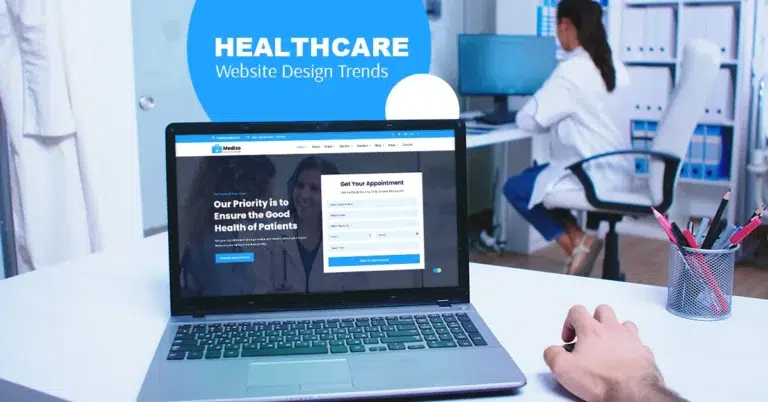So, what is the difference between http and https? Is it a big deal?
It’s time to know this with 10 million debit cards compromised in Malaysia. Many of you may be aware of this difference, but it is worth sharing for any that are not!
The main difference between http:// and https:// is all about keeping your website info secure. HTTP stands for HyperText Transfer Protocol and the S (big surprise) stands for “Secure”.
If you visit a website or web page, take a look at the address in the web browser, if it begins with the following: http:// or just your URL name, then this likely means that the website is talking to your browser using the regular unsecured language. In other words, it is possible for someone to “eavesdrop” on your computer’s conversation with the website. For example, if you fill out a form on the website, someone might see the information you send to that site.
This is why you never ever enter your credit card number in an HTTP website!
But if the web address begins with https://, that means your computer is talking to the website in a secure code that no one can eavesdrop on.
Now you understand why this is so important, right? Get your web design company to set up for you now, before it is too late for all of your customers.
If a website ever asks you to enter your Credit/Debit card information, you should automatically look to see if the web address begins with https:// (usually with green lock icon)
If it doesn’t, then you should NEVER enter sensitive information, such as a credit/debit card number.
While checking the name of any website, first and foremost look for the domain extension (.com or .org, .com.my, .my, .net etc). The name right before this is the domain name of the website. For example; http://amazon.bank-campaign.com, the word before .com is “bank-campaign” (and NOT “Amazon”).
So, this webpage does not belong to amazon.com but belongs to “bank-campaign.com”, which we all haven’t heard before.
You can similarly check for other financial frauds. Before your logging into online banking, be sure that the name right before “.com” is the name of your bank. For example; “something.maybank.com” belongs to Maybank, but maybank.some1else.com belongs to “some1else”.
Lastly, but most importantly, use a TRUSTED wifi network. DO NOT USE FREE PUBLIC WIFI to make transactions or filling up a form!! They are NOT Secure.
If ever in doubt, please DON’T use it! – is the best advice. If can, use your own mobile network 4G /LTE or WiFi.
Hotels, Airports and ANY public wifi is a big NO! NO! – where you intend disclosing your financial info.
So have you got your secure website yet?