
Content management software (CMS) is a system that helps you create, manage, and publish digital content. A CMS can also function as a document management system for enterprises, helping to store, maintain, and track electronic documents efficiently. If you’re looking to simplify website management and make content updates easier, a CMS is what you need. This article will explain what content management software is, how it works, its different types, and the benefits it offers.
Key Takeaways
A Content Management System (CMS) simplifies the creation and management of digital content, making it accessible to users without technical skills.
CMS platforms come in various types, including traditional, headless, and hybrid systems, each designed to meet specific content management needs.
Key benefits of using a CMS include enhanced collaboration, improved SEO capabilities, and streamlined content creation, all of which contribute to more efficient digital management.
What is Content Management Software?

A content management system (CMS) is a powerful tool designed for creating, managing, and publishing digital content. The primary purpose of a CMS is to simplify these tasks, making it accessible even to those with minimal technical skills. Think of it as the backbone of your digital presence, enabling you to manage your website’s content, multimedia, and other digital assets efficiently.
A CMS includes core components critical to its function. These include the Content Management Application (CMA) and the Content Delivery Application (CDA). The CMA is where you create content, often through a user-friendly editor that requires no coding knowledge. On the other hand, the CDA handles the presentation and delivery of this content to your audience. This separation of content creation and delivery ensures that you can manage content independently of how it is displayed, providing greater flexibility and control.
CMS platforms are incredibly versatile, capable of handling various types of digital content such as text-based articles, videos, images, and even product listings. Whether you’re building a blog, an e-commerce store, or an online portfolio, a cms platform can streamline the process, allowing you to focus more on your content rather than the technicalities of web development.
How Does Content Management Software Work?

Grasping how a content management system operates can make managing digital content less complicated. A CMS fundamentally has two key components. These are the Content Management Application (CMA) and the Content Delivery Application (CDA). The CMA allows users to add and manage content effortlessly, while the CDA ensures that this content is accessible and properly displayed to the end-users.
The workflow within a CMS typically follows three simplified steps: content creation by the author, management and editing by the team, and finally, publishing and delivery to the audience. This streamlined process reduces the complexity of managing content and allows for efficient collaboration between marketing and IT teams. Separating content from its presentation layer allows CMS platforms to distribute content across various channels, increasing versatility and reach.
A key advantage of CMS is that it eliminates the need for users to know HTML, CSS, or JavaScript. The back end of a CMS stores content and provides a web server interface for posting, making the process of creating and publishing content straightforward and accessible to everyone.
Types of Content Management Systems
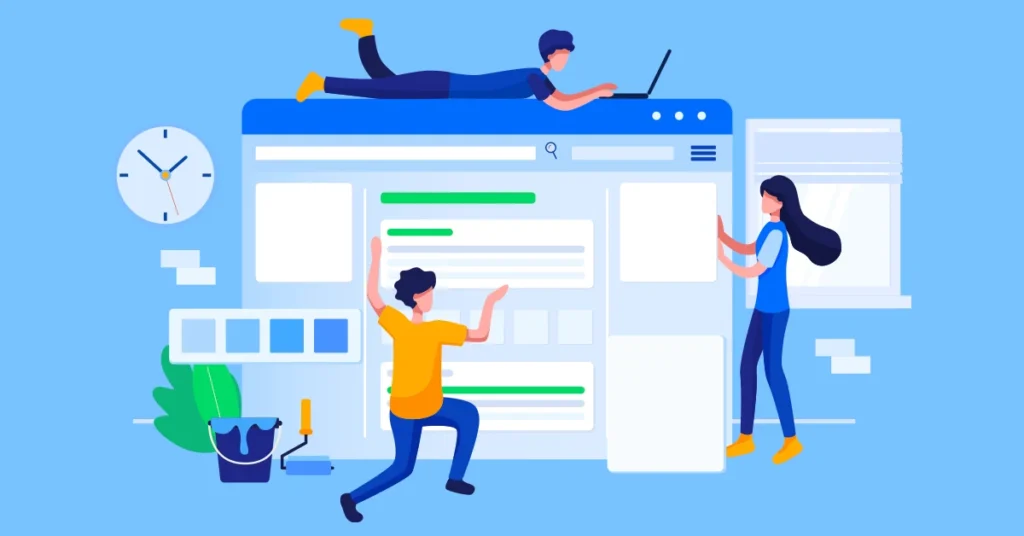
Content management systems come in various forms, each catering to different needs and preferences. The traditional CMS is designed for users who require an integrated system for managing content, providing both front-end and back-end capabilities. This type of CMS offers a fully accessible backend connected to a database and a styled front end, making it suitable for many standard web development projects.
Headless CMS, on the other hand, separates content management from the presentation layer, delivering content through APIs. This architecture allows for flexible content delivery across multiple devices and applications, making it ideal for developers who need a versatile and scalable solution.
Decoupled CMS offers a balance between traditional and headless systems by separating the front end and back end but still managing content within one system. This approach provides flexibility for multiple applications while keeping content consistent and manageable in the backend.
Finally, hybrid CMS combines the benefits of both traditional and headless systems, allowing users to choose how they want to deliver content based on their specific needs.
Key Features of Content Management Software

A robust content management system comes packed with features designed to simplify and enhance the process of managing web content management digital content. One of the most crucial features is a user-friendly administrative dashboard that allows users to manage all content-related tasks efficiently. This dashboard often includes real-time editing and preview capabilities, enabling users to see how their content will look before it goes live.
An easy-to-use editor interface also stands out, enabling content creation and editing without extensive technical knowledge. Intelligent search capabilities and advanced functionality, along with multi-language support, further enhance the user experience by making it easier to find and manage content across various languages and regions.
These features collectively ensure that both marketers and developers can work simultaneously without interfering with each other’s tasks, promoting a smooth workflow.
User Roles and Permissions
User roles and permissions are fundamental to the effective management of a CMS. Different roles within a CMS can include content creators, editors, and administrators, each responsible for different aspects of content management. Content creators generate the content, editors review and approve it, and administrators oversee the overall system settings and permissions.
These roles and permissions ensure that the right individuals have access to the necessary content at each stage of the workflow. This hierarchical structure helps in managing what each user can see and do, thereby maintaining order and security within the system. It also facilitates cross-team collaboration, ensuring that content moves smoothly from creation to publication.
Customizable workflows in a CMS facilitate collaboration, letting multiple users work on content simultaneously without conflicts. This setup not only enhances productivity but also ensures that content is handled efficiently and securely at every stage.
Digital Asset Management
Digital asset management is a critical feature in any content management system, similar to a document management system. It allows for the systematic organization and retrieval of various media types, such as images, videos, and documents. By setting custom attributes for these digital assets, users can define the types of assets that can be managed within the CMS, ensuring consistency and ease of access in document management.
Information architecture for tagging is another vital aspect of digital asset management. This involves categorizing and tagging content, which helps in better understanding and retrieval of assets. Proper tagging and categorization streamline the process of searching for and using digital assets, making content management more efficient.
Users can also set specific rules and workflows for managing digital assets, further simplifying the process. These rules ensure correct and consistent handling of digital assets, reducing errors and improving content management efficiency.
Drag and Drop Functionality
One of the standout features of modern CMS platforms is their drag-and-drop functionality. This feature allows users across the organization to create and publish content easily, regardless of their technical skill level. Marketers especially benefit from visual content editors that simplify content creation through drag-and-drop components.
The drag-and-drop editor allows users to visually position content on a page and preview it instantly. This ease of use means that users do not need to learn web technologies like HTML and CSS, making the CMS accessible to a broader range of users.
Additionally, some CMS platforms offer customizable templates and drag-and-drop interfaces to enhance the user experience further.
Benefits of Using Content Management Software

There are many significant benefits to using a content management system. These advantages are numerous and impactful. One of the primary advantages is enhanced collaboration, as CMS platforms provide a centralized cloud-based platform for content creation and management. This centralized approach allows teams to collaborate more effectively, sharing and managing content in real-time.
Streamlined content creation is also a significant benefit. CMS platforms often feature user-friendly interfaces that allow users to create and publish a website’s content easily, without requiring technical skills. This simplification enables content creators to focus more on producing quality content rather than dealing with technical details.
Enhanced Collaboration
A standout benefit of a CMS is enhanced collaboration. By providing role-based content management, users are assigned appropriate access to perform their duties effectively. Different roles such as authors, editors, and administrators have specific content privileges, ensuring that only the right people can edit and publish content.
Furthermore, role and rights management controls who can edit and publish specific types of content, enhancing security and organization. This setup facilitates teamwork by allowing marketing teams to easily share work with colleagues and manage content workflows efficiently.
A CMS enables multiple users to manage content workflows effectively, keeping projects organized and on track. Sharing and recording collaboration efforts in a CMS also helps monitor access times and usage of shared content, ensuring accountability and transparency within the team.
Improved Search Engine Optimization Capabilities
A well-designed CMS includes built-in SEO features that enhance content visibility on search engines and improve organic performance. These SEO tools often include sitemaps, keyword ranking features, and other functionalities that optimize content for search engine algorithms.
Search engine optimization (SEO) is essential for improving content visibility and driving organic traffic to your website. With the right CMS, you can easily implement SEO best practices, ensuring that your content ranks higher on major search engines like Google.
Leveraging these built-in SEO tools enhances content visibility, making it easier for users to discover and engage with your digital assets. This improved visibility can lead to increased traffic, higher engagement rates, and ultimately, better business outcomes.
Streamlined Content Creation
Streamlined content creation is another significant benefit of using a CMS. User-friendly interfaces in CMS platforms let users create and publish content effortlessly, without technical skills. This ease of use means that content creators can focus more on producing high-quality content rather than dealing with technical complexities.
The centralized nature of a CMS simplifies content creation processes, reducing potential workflow bottlenecks. This centralization ensures that all content is stored, managed, and retrieved efficiently, minimizing confusion among stakeholders during content production.
Additionally, CMS platforms facilitate the simultaneous distribution of content across various channels, enhancing reach and engagement. This capability allows you to publish the same content on multiple platforms, ensuring consistency and maximizing your content’s impact.
Popular Content Management Platforms

Several popular content management systems dominate the market, each with its unique features and strengths. WordPress, for instance, holds over 60% of the CMS market share, known for its user-friendly interface and extensive plugin options. This makes it suitable for a wide range of website needs, from simple blogs to complex e-commerce sites.
Joomla is another popular CMS, favored for its powerful features and flexibility. It typically appeals to users with more technical backgrounds who need robust functionality and customization options. Drupal, aimed at more complex projects, offers robust scalability and security, making it a preferred choice for large enterprises.
Squarespace simplifies the web creation process through built-in web hosting and design options, though it has limitations in customization. Each of these platforms caters to different needs and preferences, making it essential to choose the one that best aligns with your specific web pages requirements.
Choosing the Right Content Management Software

Choosing the right content management software involves careful consideration of various factors to ensure it aligns with your organization’s specific needs. The first step is to define clear business goals and understand how a CMS can help achieve them. This process involves evaluating the types of content you need to manage, the size of your team, and the technical expertise available within your organization.
Training users is also essential for effective CMS implementation. A well-trained team can manage content confidently and efficiently, maximizing the benefits of the CMS.
Additionally, it’s crucial to consider scalability and future growth to ensure that the CMS can evolve with your business needs.
Assessing Your Needs
Evaluating your content management needs is critical to choosing the right CMS. Start by assessing your team’s specific needs and content objectives. Small businesses often prioritize an easy-to-use interface and low maintenance requirements.
Larger companies may have stricter needs such as single sign-on (SSO), scalability, and cloud-based services. Comprehending these needs aids in selecting a CMS that meets current requirements and scales with business growth.
Additionally, consider the types of content you’ll be managing. Whether it’s text, images, videos, or a combination of various media, the CMS should support all your content types efficiently. By thoroughly assessing these factors, you can ensure that the chosen CMS aligns with your business goals and provides a robust foundation for your content strategy.
Budget Considerations
Budget considerations play a significant role in choosing a CMS. Many CMS solutions offer tiered pricing models to cater to different budgets, providing flexibility in terms of features and support levels. It’s essential to consider the total cost of ownership, including licensing, hosting, and development expenses.
Initial setup costs may encompass training and support fees in addition to the software price. It’s also crucial to account for hidden costs such as plugins, themes, and ongoing support when budgeting for a CMS.
Ongoing expenses for maintenance and security features are vital considerations as well. Understanding budget considerations helps in planning effectively and allocating resources to ensure the CMS meets financial constraints while offering necessary functionality.
Integration Requirements
Integration requirements are another crucial factor when choosing a CMS. A robust CMS should offer integration capabilities with various tools, including CRM and email marketing software, to enhance functionality. Compatibility with third-party tools maximizes the CMS’s functionality, ensuring it fits seamlessly into your existing tech stack.
Choosing a CMS that integrates well with existing systems can reduce operational friction and enhance workflow efficiency. API support is also essential, as it ensures effective connections with other business applications, allowing for smooth data exchange and enhanced capabilities.
Considering integration needs helps in selecting a CMS that meets current requirements and supports future scalability and integration with new tools and technologies.
Advanced Features in Modern CMS
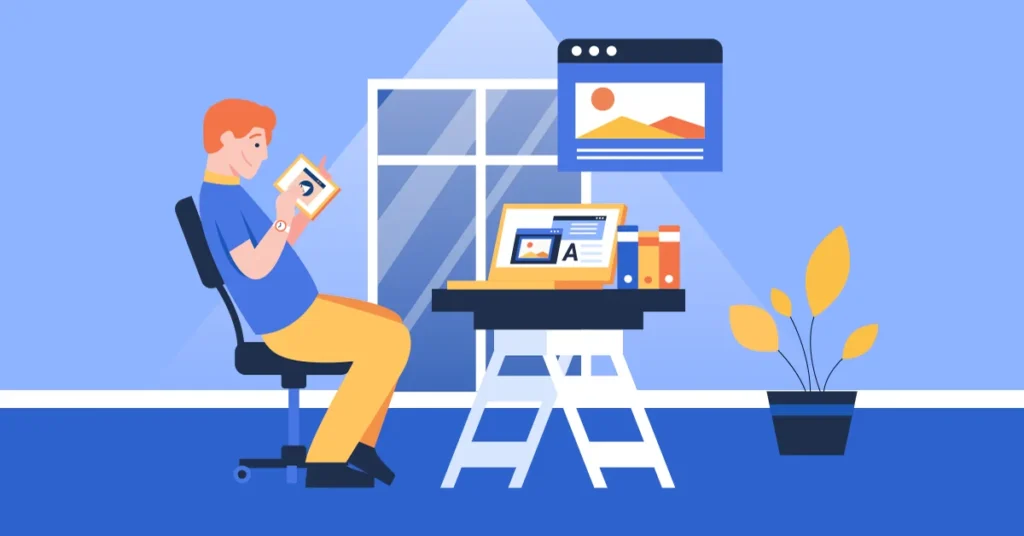
Modern CMS platforms offer a range of advanced features designed to enhance content management capabilities and user experience. One such feature is advanced personalization, which tailors the user experience based on individual preferences and behaviors. This functionality helps in delivering more relevant content to users, improving engagement and satisfaction.
A/B testing is another key feature that allows users to experiment with different content variations to optimize performance based on user engagement data. This capability is crucial for marketers looking to refine their strategies and maximize the impact of their content.
Omnichannel delivery is essential for modern content management, enabling content to be published across various platforms seamlessly. This feature ensures that your content reaches a broader audience and remains consistent across all channels. Additionally, modern CMS platforms often come equipped with WYSIWYG editors, allowing users to see real-time changes as they edit content visually.
Best Practices for Content Management
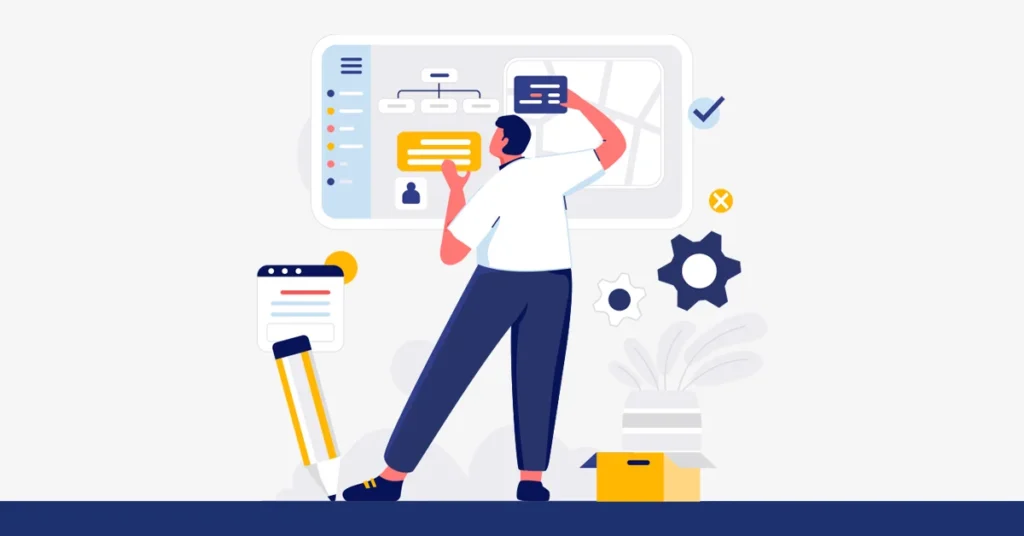
Effective content management is crucial for any organization aiming to deliver high-quality digital experiences. Here are some best practices to help you get the most out of your content management system:
Define Your Content Strategy: Before implementing a CMS, it’s essential to define your content strategy. Determine the types of content you want to create, identify your target audience, and set clear goals. A well-defined strategy will guide your content creation process and ensure that your efforts align with your business objectives.
Choose the Right CMS: Selecting a CMS that aligns with your content strategy and meets your organization’s needs is vital. Consider factors such as scalability, customization options, and integration capabilities with other tools. A well-chosen CMS will support your current requirements and grow with your business.
Organize Your Content: Use a clear and consistent taxonomy to organize your content. This makes it easier to find and reuse content, ensuring that your digital assets are well-managed and accessible. Proper organization is key to efficient content management.
Use Metadata: Metadata provides context to your content, making it easier to search and filter. By tagging your content with relevant metadata, you enhance its discoverability and ensure that users can quickly find the information they need.
Optimize for Search Engines: Optimize your content for search engines by using relevant keywords, crafting compelling meta descriptions, and optimizing images. Implementing SEO best practices will improve your content’s visibility on search engines, driving more organic traffic to your site.
Use Version Control: Version control is essential for tracking changes to your content. It allows you to revert to previous versions if needed, ensuring that you can manage content updates and edits efficiently. This feature is particularly useful for maintaining the integrity of your content over time.
Collaborate with Multiple Users: A CMS that supports multiple users can significantly enhance collaboration. By allowing different team members to work on content creation and editing simultaneously, you streamline the content creation process and improve productivity.
Use Workflows: Implementing workflows can streamline your content creation process. Workflows ensure that content is reviewed and approved before publication, maintaining quality and consistency. This structured approach helps in managing content more effectively.
Monitor Analytics: Monitoring analytics is crucial for tracking the performance of your content. By analyzing data on user engagement and content effectiveness, you can make informed, data-driven decisions to optimize your content strategy.
Keep Your CMS Up-to-Date: Regularly updating your CMS ensures that you have access to the latest features and security patches. Keeping your CMS up-to-date is essential for maintaining its functionality and protecting your digital assets.
By following these best practices, you can ensure that your content management system is effective in delivering high-quality digital experiences to your audience.
Getting Started with Content Management System

Initiating content management software involves several key steps to ensure smooth implementation. The first step is to choose a well-structured CMS that allows you to manage content from a centralized location, streamlining the publishing and editing processes. This centralization ensures that all team members have access to the latest content, reducing confusion and enhancing collaboration.
Automating content scheduling processes can significantly free up time and resources for your organization. These automated workflows ensure that content is published at the right time, without the need for manual intervention. Utilizing the built-in organization features of a CMS simplifies content retrieval and minimizes the risk of loss.
Finally, it’s essential to train your team on how to use the CMS effectively. Proper training ensures that users can confidently manage content, maximizing the benefits of the CMS and ensuring a smooth content management process.
Conclusion on the Benefits of CMS
A content management system (CMS) is a powerful tool for creating, managing, and publishing digital content. By understanding the benefits and features of a CMS, you can choose the right platform for your organization’s needs. Following best practices for content management ensures that your CMS is effective in delivering high-quality digital experiences to your audience. Whether you’re a small business or a large enterprise, a CMS can help you streamline your content creation process, improve collaboration, and increase engagement with your audience.
By implementing a well-defined content strategy, choosing the right CMS, and optimizing your content for search engines, you can maximize the impact of your digital content. Regularly updating your CMS and monitoring analytics will help you stay ahead of the curve, ensuring that your content remains relevant and effective. Embrace the power of a CMS to transform your digital content strategy and drive better business outcomes.
Frequently Asked Questions
What does content management software do?
Content management software helps you create, edit, publish, and store digital content easily. It’s perfect for managing everything from website content to enterprise documents!
What is a Content Management System (CMS)?
A Content Management System (CMS) is a software tool that lets you easily create, manage, and publish digital content, making it user-friendly even for those without technical expertise. It’s all about simplifying your content management process!
How does a CMS work?
A CMS works by using two key components: the Content Management Application (CMA) for creating and managing content, and the Content Delivery Application (CDA) for displaying that content to users. This setup makes it really easy to handle and share your content efficiently!
What are the different types of CMS?
There are several types of CMS, including traditional, headless, decoupled, and hybrid CMS, each designed to meet different needs and preferences. So, you can choose one that aligns best with your project requirements!
What are the key features of a CMS?
A user-friendly dashboard and drag-and-drop functionality are key features of a CMS, making it easy for you to edit content and manage digital assets. Plus, robust user roles ensure secure access for your team.




