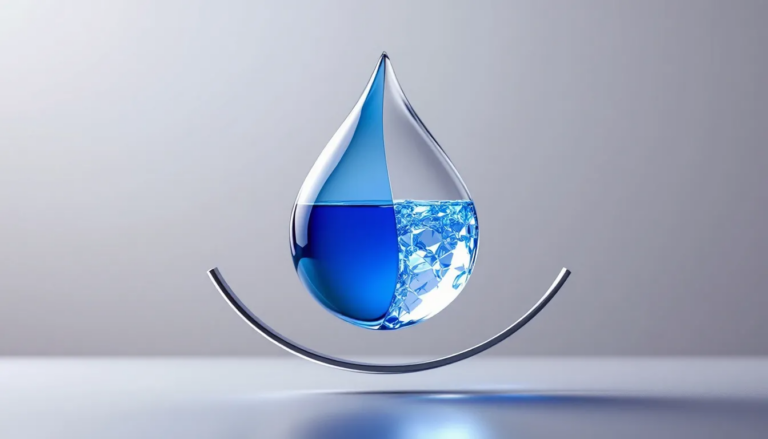To scroll or not to scroll is the most common question every web designers are asking themselves each time they design a website. Therefore let us first understand what is infinite scrolling means.
Infinite Scrolling is a web design method where users scroll through chunks after chunks of information without end. We can also define infinite scrolling as part of an innovative web design technology because it allows continuous loading of content as the user scroll down.
It is also commonly known as a feature that automatically loads the next set of content when the user reaches the bottom of the page. As you keep scrolling, fresh content will unveil while the rest of the content is hidden until you reach to that point. In infinite scrolling web design flow, the eye-catching topic or news is often updated on top of the page.
Therefore in infinite scrolling, the user does not need to click on the next page to continue reading but instead, the user scrolls, and information is automatically presented in smooth order.
Infinite scrolling eliminates pagination because the next page is automatically updated. Therefore, it is perfect for real-time data on social media, mobiles, and desktops.
This feature facilitates creative storytelling, visuals and promotes Ads Delivery business. Infinite scrolling websites are typically built with AJAX technology. AJAX refers to a set of website technique that facilitates concurrent web loading that aims to eliminate waiting time.
Pros of Infinite Scrolling
Keep Users on the page
Infinite scrolling keeps users sticky on the page, making them stay on-site for a longer period of time and the longer users stay on the website the more SEO preferred the site will become.
For example, Facebook uses an infinite scroll where users will scroll down for more information without any end. Information is concurrently updated in real-time so users will have more guided information to consume. Users also will get the latest breaking news or emerging issues at the top thus you will stay updated as you scroll down for more information.
Infinite scrolling method is best applied when users are in the mode of discovering new information and not looking for specific information. Just like Facebook, Pinterest, LinkedIN, Twitter, and Instagram continue to update information as the user scroll down without breaking the flow of its UX. It is also a good way to intercept some good Display Ads too.
It is ideal for mobile
For mobile users, you can use the mobile swipe up/down to scroll the pages through to discover more information without the need for switching tabs which can be cumbersome.
All you need is a strong thumb and infinite scrolling works faster with a touchscreen site than clicking site as clicking has the tendency to react slower and thus takes time. The smaller the screen area for mobile, the longer the user will scroll.
Zero Waiting time
In infinite scrolling information is updated in real-time and therefore all waiting is well compressed and managed algorithmically. Therefore velocity is very important which equals the importance of time.
Research shows that mobile users cannot wait for more than 3 seconds for information to be loaded, otherwise they will abandon the site, which is why scrolling works best with mobile devices because the information is displayed in a real-time basis.
Infinite scrolling is also common with e-commerce and heavy-image websites.
No Clicks
Scrolling becomes much faster and easier thus it overcomes the complexity in UX design. With the emergence of the touchscreen, clicking is losing its edge and it’s becoming outdated.
Clicking is slow and sometimes annoying which is why most people these days prefer touchscreen devices to look for more information. Infinite scrolling, therefore, works best with touchscreen and mobile devices. Soon we may have scrolling features using our eyeballs.
Ultimate for Image Loading Website
Infinite scrolling is ideal for web design that is heavily loaded with images. The user would love to experience the smooth loading of website images as they scroll down to the bottom.
This gives the “unboxing” sense of excitement as you browse through the page. Pinterest and Tumbler capitalize on this feature because they are heavily loaded with images. And you can see why until now it is still flooded with users.
Sense of Discovery
With the infinite scrolling you are scrolling down for more information and within that process; you will discover other useful information that might be valuable.
The more you encounter new information the more you will scroll down. This specifically works for those websites that provide deep content and requires users to push their way down to unlock the information they are looking for.
Cons of Infinite Scrolling
Possibly Long Loading Time
If it’s not design or programmed correctly, this will become the biggest disadvantage from a UX standpoint that infinite scrolling might take more time to load the entire content.
The problem lies when the entire web page content is all queue into a single load, instead of spreading the loads evenly as the user scrolls down.
Low Cognitive Strain
Oversight of message may happen, as people will just scroll down but not able to digest the message properly. Because it is so smooth and fast, therefore the intended message may not reach the target audience. This is true especially with social media where there is more interesting bait message luring you to skip current and jump straight to the unintentional point.
In the long run, the brain may suffer in loss of focus. Finding the correct balance is important, as an after a certain period of time, and real “clickable” button should be introduced to switch back users into the conscious mode.
Browser Resources Intensive
Infinite scrolling uses lots of browser information especially if it is an outdated version that may eventually crash your browser. It might also slow down your browsing speed.
So it may end up taking more cookies from your jar.
Low Accessibility for the Disabled
Infinite scroll is not accessible especially to users who have physical disabilities that have trouble scrolling using devices.
Navigation can be Confusing
It is difficult to navigate because you are always on the same page which is never-ending.
Instead of coursing through the sea, you are diving into the deep sea.
Conclusion
To scroll or not to scroll depends on the user experience design and also subjected to the contents you would want to display on your website.
This method or feature that can only be used for a certain type of websites, as it requires finding the right balance between the user experience design and user interface design. Speak with your experienced web design company, and see where you can find the best way to publish your contents.