
Searching for the best website builders of 2025? In this article, you’ll find the top options in 2025, detailed with their key features and usability. Discover which platform is right to create a website for your business, blog, or online store without spending a cent.
Key Takeaways
The best free website builders in 2025 include Wix, Canva, HubSpot CMS Hub, Webflow, Google Sites, Square Online, and Yola, each catering to various needs and skill levels. Many website builders offer features that support users in scaling their websites, utilizing artificial intelligence for improved functionality, and providing different hosting options.
Key features to look for in a website builder are customizable templates, drag-and-drop editors, and integrated SEO tools to enhance functionality and user experience.
When comparing free plans, consider storage limits, ads, and whether you can use a custom domain, as these factors can impact your website’s professionalism and performance.
What is a Website Builder?
Definition and Purpose of a Website Builder
A website builder is a powerful tool designed to help individuals and businesses create a website without needing any coding skills. These platforms are particularly beneficial for those who want to establish an online presence but lack the technical expertise to build a site from scratch. Website builders come equipped with a variety of features, including customizable templates, drag-and-drop editors, and integrated SEO tools, making it easy to design a professional-looking website. Whether you’re looking to create a personal blog, a business website, or an online store, a website builder can simplify the process and help you achieve your goals efficiently.
How Website Builders Differ from Web Design Software
Website builders differ significantly from traditional web design software. While web design software often requires a deep understanding of coding and design principles, website builders are online platforms that allow you to build and manage your site directly in a web browser. These platforms are designed for simplicity, featuring drag-and-drop editors that enable you to create a complete website in minutes. One of the main advantages of using website builders is their ability to integrate with various web platforms, such as social media, payment providers, and other third-party services, without requiring extensive technical knowledge.
However, website builders do have some limitations. For instance, you may not have fine-tuned control over every aspect of your site’s design. If a particular component doesn’t work as you like, there might be limited options for customization. Additionally, once you choose a website builder, you’re generally tied to that platform, which can limit your flexibility in the long run. Despite these drawbacks, website builders remain a popular choice for many due to their ease of use and the powerful features they offer.
Choosing the Best Website Builder
What is the Purpose of Your Site?
When selecting a best website builder here, it’s crucial to consider the primary purpose of your site. Different website builders cater to various needs, whether you’re looking to sell products, publish content, promote a business, or showcase a portfolio. For example, Shopify is an excellent choice for e-commerce stores, offering robust tools for managing products and transactions. Squarespace, on the other hand, is ideal for professional portfolios, providing elegant design options and moderate flexibility.
If you’re running a service-based business or coaching practice, Wix offers tools for appointment booking and client management, making it a suitable choice. For personal or hobby sites, GoDaddy provides a simplistic interface with minimal options, perfect for those who want a straightforward and easy-to-use platform. By understanding the specific purpose of your site, you can choose a website builder that aligns with your goals and provides the features you need to succeed.
Top Free Website Builders in 2025

Navigating the realm of free website builders need not be a daunting endeavor. As we step into 2025, an array of platforms emerge as frontrunners due to their user-friendly interfaces, adaptable design options, and comprehensive feature sets. For those aiming to establish anything from a business website or personal blog to an online store, these free domain and top website builders all offer comprehensive solutions. The website builder space is highly competitive, emphasizing flexibility, affordability, and a variety of customization options to meet diverse user needs.
Standout selections include Wix, Canva, HubSpot CMS Hub, Webflow, Google Sites, Square Online, and Yola—each offering distinct advantages tailored for various requirements and tastes. Equipped with easy-to-use drag-and-drop functionalities, customer-tailored templates, and integrated marketing tools, the aforementioned platforms are poised to support you in crafting your own professional-looking website at no cost. A closer examination will reveal the particulars of each ai website builder that’s offerings.
Wix

Wix stands out as a top option for crafting a professional website without the need to grasp any coding knowledge. The platform’s user-friendly drag-and-drop editor simplifies the web design process, enabling you to achieve your desired look and functionality with little effort. Wix’s collection of over 900 customizable templates is designed professionally, offering an array of add-ons like forms, blogs, and eCommerce capabilities.
Beyond its straightforward design features, the design features are straightforward. Wix comes equipped with an array of built-in marketing tools that help bolster your site’s online visibility. Directly from the dashboard, you have SEO management at your fingertips—vital for gaining prominence on search engines such as Google. It serves equally well whether launching a simple personal blog or establishing a comprehensive online store. Wix delivers essential resources necessary for digital success.
The inclusion of an AI website builder expedites creation by tailoring website designs to fit individual preferences—a boon especially helpful for novices and small enterprises initiating their online journey. As one of the premier free website builders available today, especially given its blend of versatility and simplicity in use, opting for Wix can be advantageous when developing either personal or business websites.
Canva
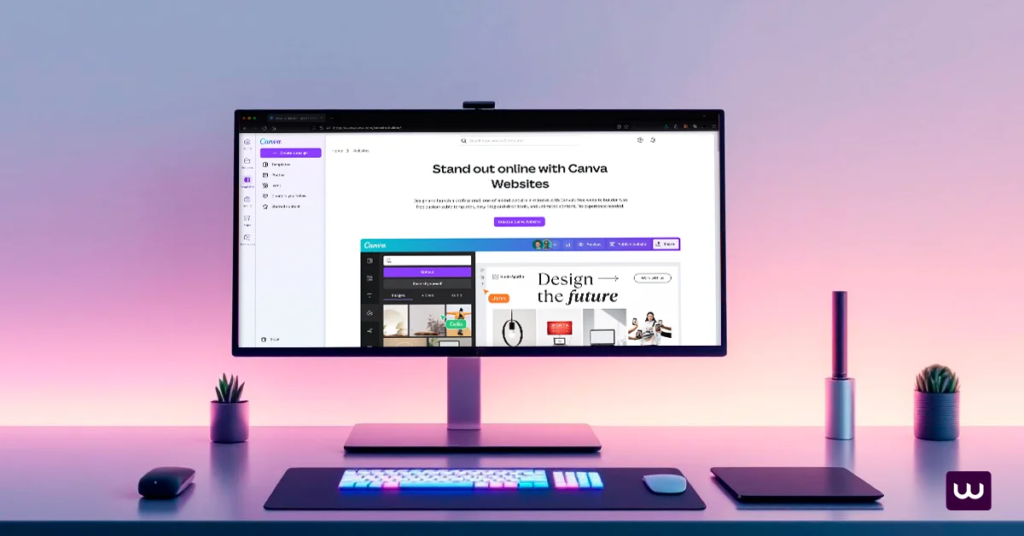
Canva, acclaimed for its prowess in graphic design, equally presents a robust website builder at no cost. Its drag and drop functionality simplifies the web creation process so that even novices can craft aesthetically striking websites with ease. The platform grants access to an extensive collection of complimentary images, icons, and graphics to enhance your site’s visual impact.
The breadth of customization available is notable. You’re offered completely adaptable templates that conform effortlessly to your brand’s distinct requirements. With Canva’s suite of design tools paired with free-to-use templates, anyone can swiftly construct and build a website that looks professionally done—be it for showcasing work through a portfolio, sharing thoughts on a personal blog or establishing an online presence for business purposes.
HubSpot CMS Hub
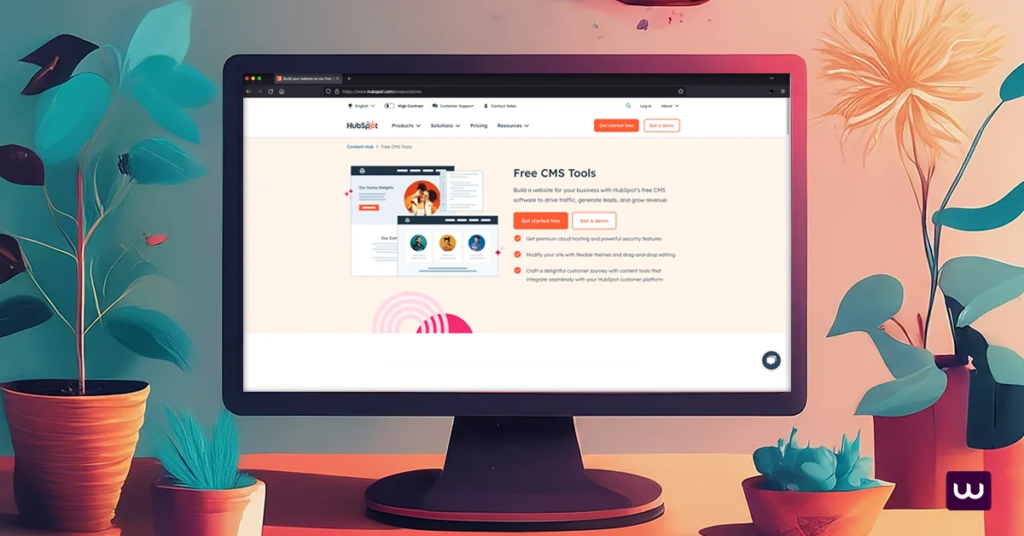
HubSpot CMS. Hub caters to expanding businesses by offering a scalable website builder, equipped with an AI-powered builder and a user-friendly drag-and-drop editor. This simplifies the website creation process, allowing users to choose from an extensive selection of templates and 47 unique modules for tailoring their site precisely.
The platform provides a detailed setup dashboard complete with an actionable step-by-step plan and interactive checklist, facilitating a straightforward initiation into the system while ensuring consistent progress tracking.
Although HubSpot CMS is a CMS, it is a CMS. Hub includes a no-cost tier, opting for the premium plans—which start at $15 monthly—grants privileges such as connecting your custom domain and leveraging more sophisticated features.
Webflow
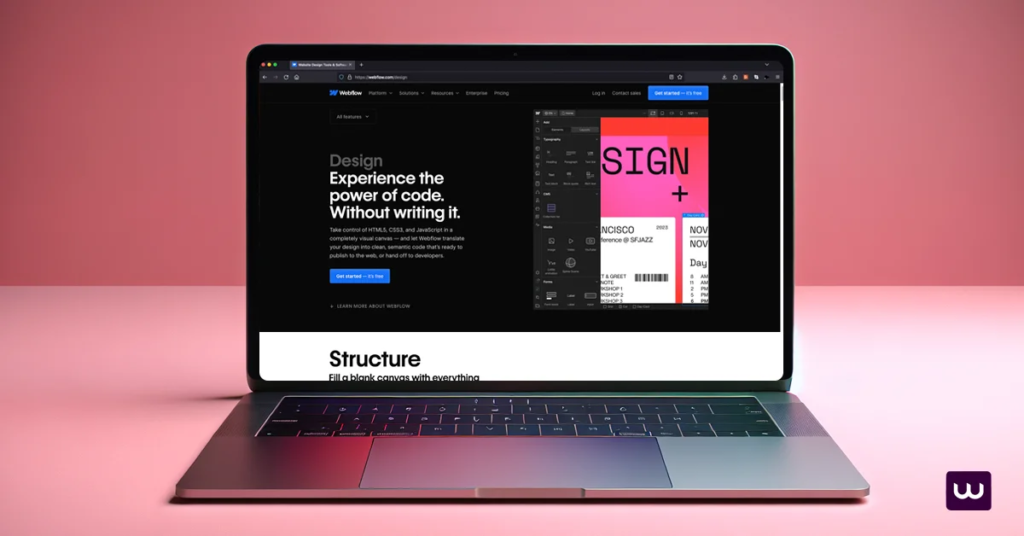
Webflow stands out as a formidable website builder tailored for seasoned designers and individuals versed in coding principles. It distinguishes itself from other website builders by providing an array of sophisticated customization options, enabling the construction of websites that closely resemble bespoke creations. This degree of customization is ideal for those aiming to craft a distinctively personalized web presence.
Beginners might find Webflow’s user interface rather daunting due to its complex structure. The platform leans heavily on the use of code, which may not be appealing or accessible to non-technical users. Nevertheless, for experienced users who prioritize having complete control over their web design process, Webflow represents an outstanding option.
Google Sites
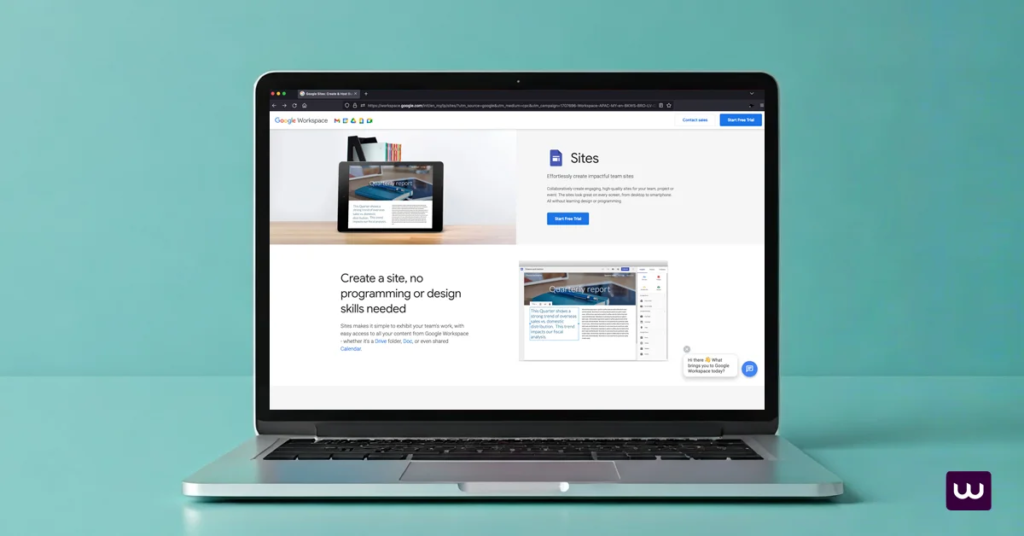
Google Sites distinguishes itself with its straightforward and user-friendly design, offering a completely free website builder that caters to those seeking to craft a fundamental website effortlessly. Individuals can select from a collection of 12 templates complemented by six themes, although the customization possibilities are rather restricted when set against alternative web hosting platforms.
An outstanding feature of Google Sites is its adeptness in facilitating teamwork through robust collaboration and permission management functions, enabling multiple contributors to edit the site at once. It falls short when it comes to incorporating advanced SEO tools which could impact how effectively websites perform on search engines as well as influence the efficient employment of google analytics.
Despite these shortcomings in SEO capabilities, Google Sites stands out for straightforward collaborative endeavors aimed at developing simple websites.
Square Online
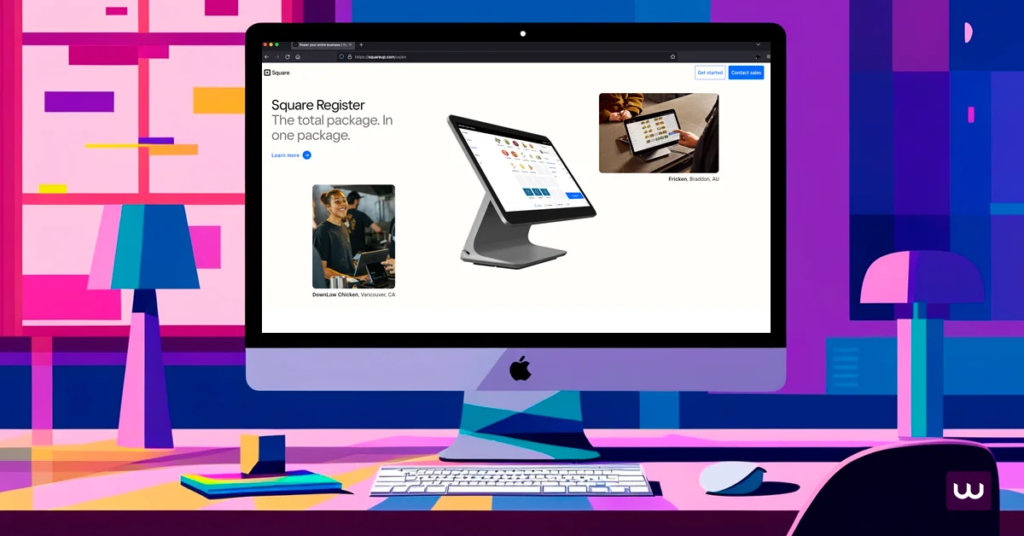
Square Online presents an excellent opportunity for small business owners and entrepreneurs who are eager to establish their presence with online stores. The platform provides the ability to set up a cost-free storefront, making it highly approachable for novices in the digital marketplace. It is equipped with beneficial features such as PayPal integration, timed product releases, subscription services, and customized order options without being marred by obtrusive advertising.
One must consider the financial implications of Square’s transaction fee structure: 2.9% plus 30 cents on each sale might accumulate substantially when selling numerous products. Given that Square Online has its limitations regarding functional breadth, it may not completely address every corporate requirement.
Despite these considerations, Square Online remains a formidable contender for those whose primary focus lies within the realm of eCommerce transactions.
Yola
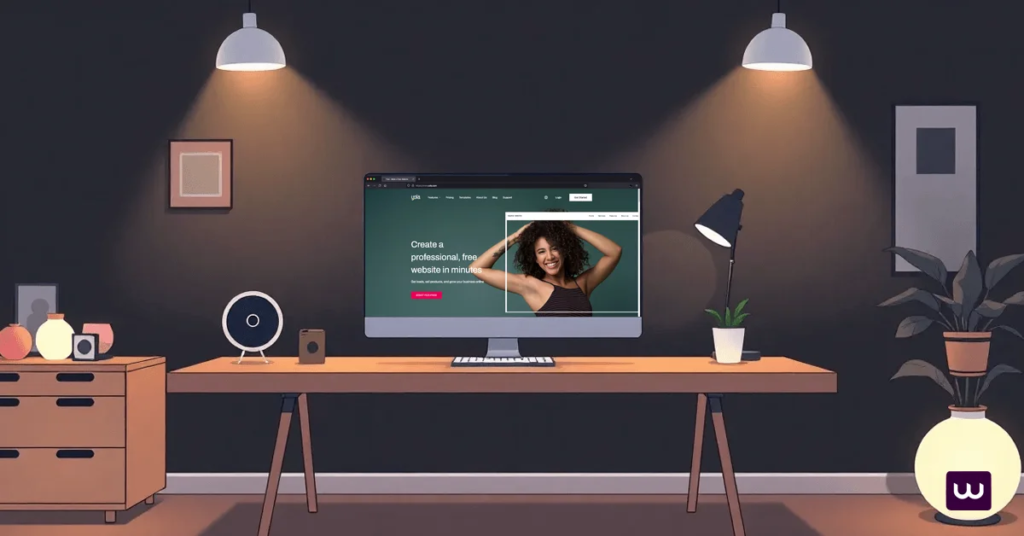
Yola excels in creating straightforward and uncomplicated websites. Its block editor enables effortless insertion, deletion, or repositioning of blocks, thereby streamlining the process of website construction. Yola provides an AI website builder plan for automated website generation along with do-it-yourself templates which maintain content even when exchanged.
The business templates provided by Yola come equipped with areas designated for headers, client emblems, service descriptions, customer endorsements, company information, and calls to action. Its SEO capabilities are somewhat basic. As such, Yola stands out as a prime option for those seeking a simple yet operative web presence without requiring the intricate features offered by more sophisticated platforms.
Key Features to Look For

When choosing a free website builder, it’s crucial to look for specific features that improve the functionality and user experience of your site. These important elements are customizable templates, drag-and-drop interfaces, and built-in SEO tools which are vital in constructing not just an appealing website but one that efficiently attracts and captivates your target audience. Most website builders offer varying levels of customization, storage capabilities, and e-commerce functionality, allowing you to select the best option based on your specific needs.
Customizable Templates
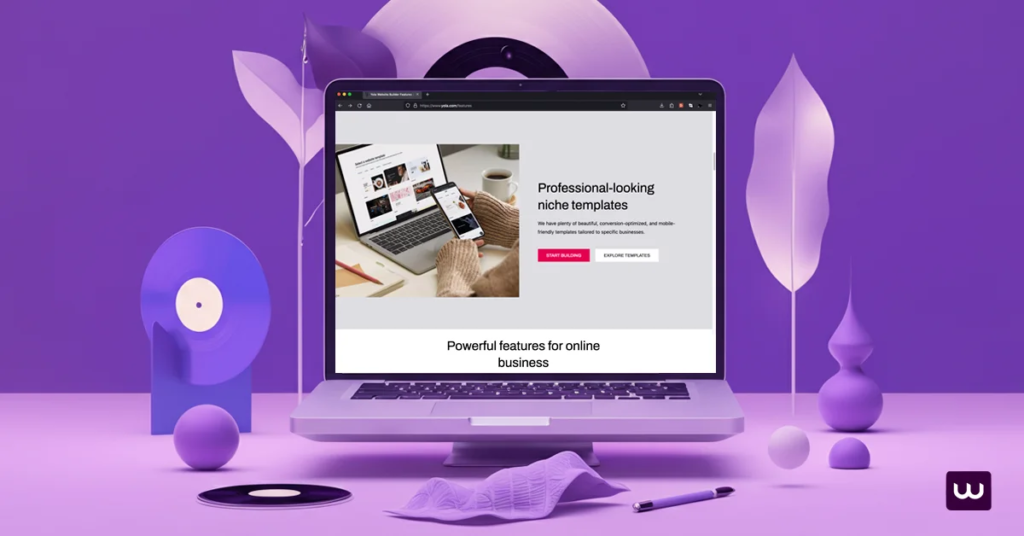
Having customizable templates at your disposal is essential when aiming to construct a distinct website that captures attention on the internet. A diverse selection of free templates also enables you to choose one that aligns seamlessly with your brand’s image. Services such as Yola provide access to an extensive block library and adaptable templates, which are designed for different kinds of websites, thereby promoting individual creativity and customization.
You can modify these templates to suit precise requirements, whether you’re setting up a commercial site or starting a personal blog. By customizing your website template, you guarantee that the resulting website mirrors the essence of your brand and resonates with your target audience.
Drag-and-Drop Editor
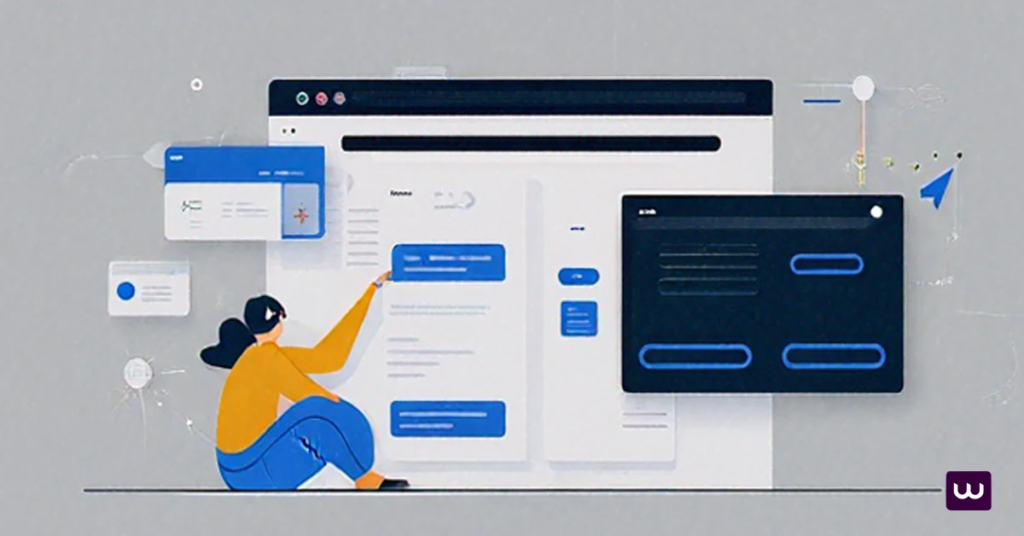
A drag-and-drop editor is essential for those looking to construct a website without the need for coding expertise. By simply moving elements around on your page, this tool makes web design both user-friendly and straightforward. Services such as Pagecloud offer these drag and drop tools and editors, positioning themselves as accessible options for crafting websites.
Employing drag-and-drop capabilities eases the task of designing by permitting effortless personalization of your site’s layout. Such ease of use is especially advantageous for novices, empowering them to swiftly assemble sleek and professional-looking websites with little hassle.
SEO Tools
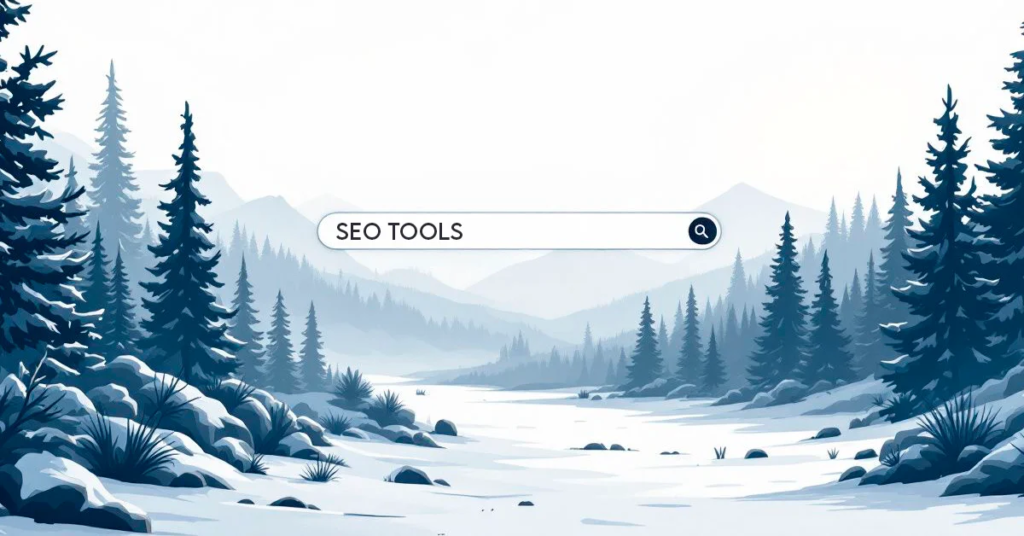
Optimizing your site for search engines is imperative to boost organic website traffic, and SEO tools are key in achieving this. Wix simplifies the optimization process with a comprehensive array of advanced SEO tools, including seamless access to Google Search Console via its dashboard. This connection advances your website’s performance on search engines and expands your audience reach.
Similarly, HubSpot CMS is a HubSpot CMS. Hub offers potent SEO features designed to enhance your site’s visibility post-launch by providing suggestions and enabling you to inject custom code snippets essential for optimizing one page site effectively. By incorporating practices like keyword relevance and producing quality content, you can substantially improve how visible your site becomes online.
Employing these SEO instruments proficiently can culminate in superior placements on search engine results pages (SERPs), a surge in web traffic, and improved engagement from users. These resources are indispensable for ensuring that your website stands out online and meets its intended objectives.
Additional Functionalities

Understanding the enhanced functionalities provided by numerous website builders is essential for selecting a platform that fulfills all your requirements and delivers an uninterrupted user experience. These advanced features not only include eCommerce capabilities, but also extend to mobile optimization and third-party integrations, which can significantly improve your site’s performance and user interaction.
eCommerce Capabilities
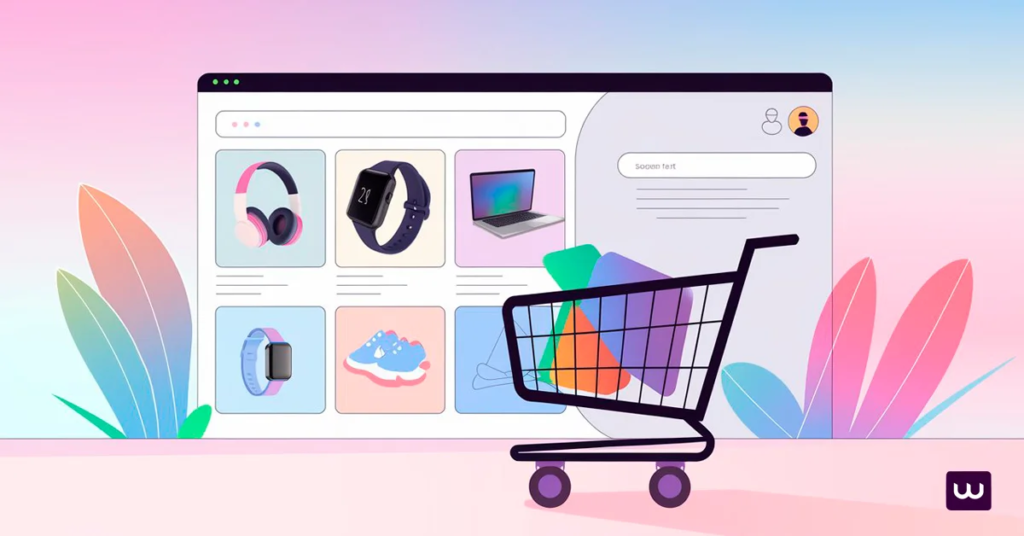
For individuals aiming to market goods or services on the web, having eCommerce tools and features is essential. Weebly makes it straightforward with its integrated e-commerce functionalities and a tool for listing products which simplifies both the creation and administration of an online store. Square Online stands out by offering numerous payment alternatives, making transaction processing through diverse methods seamless. The business website builder plan provides additional ecommerce features and advanced AI tools, such as an AI Writer and AI SEO tools, which are not included in the basic plans.
Similarly, Wix offers tools that aid business sites in managing orders as well as CRM capabilities that assist in maintaining customer engagement and monitoring communications. These eCommerce characteristics are critical for operating an effective online store and guaranteeing streamlined processes for sales.
Third-Party Integrations

Integrations with third-party services play a crucial role in enhancing the capabilities of your website. By linking your online presence to external tools such as CRM systems, email marketing platforms, and various social media networks, you pave the way for smoother business management and provide a unified experience for users.
Choosing platforms that facilitate these integrations is particularly beneficial when it comes to boosting the performance of an online store. This includes features like integration with social networking sites.
Mobile Optimization

Ensuring your website is mobile-optimized guarantees that it’s both functional and aesthetically pleasing on any device. As the use of mobile devices to access the internet increases, creating a site that is mobile-friendly has become an imperative. Responsive website builders offer design templates tailored to adapt effortlessly across different screen sizes, guaranteeing your site’s optimal appearance whether on a desktop computer, tablet or smartphone.
These website builders often feature tools allowing you to test how your site will appear across various devices prior to its launch, assuring a smooth user experience. Enhancing not just visitor engagement but also bolstering performance within search engine rankings—since search engines heavily weigh mobile optimization when determining rank—this approach solidifies the importance of having the right website builder for a universally accessible web presence.
Comparing Free Plans
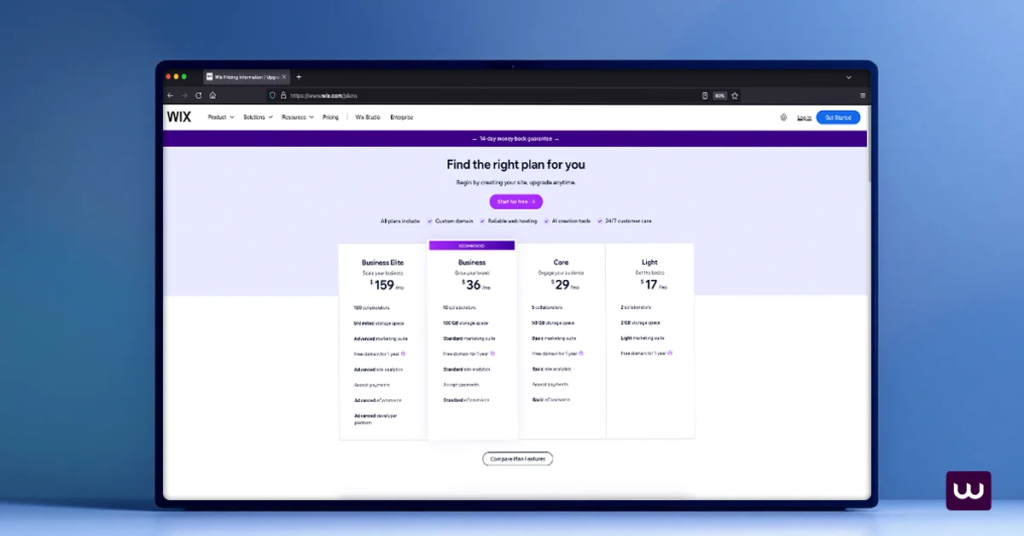
It’s crucial to carefully evaluate the free plans provided by various platforms when selecting a free website builder. While most of these plans include fundamental functionalities, they often come with restrictions regarding advertisements, storage capacity, bandwidth availability, and maximum number of visitors.
Being aware of these constraints enables you to make a well-informed choice in picking the top free website builder that aligns with your requirements.
Storage and Bandwidth Limits

Constraints on storage and bandwidth are typical limitations found in free plans offered by most website builders now. For example, the free plan from Wix provides users with 500MB of storage space. These restrictions can significantly impact your website’s functionality and its ability to manage a substantial number of visitors, which is especially important for websites that anticipate high levels of traffic.
Free plans typically come with limited amounts of storage capacity, usually varying from several hundred megabytes up to a few gigabytes. Limits imposed on bandwidth can hinder user interaction as well as the general performance of your site. It’s critical to be aware of these constraints when deciding on a free website builder platform.
Ads and Branding

Typically, free plans come with the drawback of displaying advertisements and the branding of the website builder on your site. This can reduce its professional look and feel by potentially distracting visitors with banner ads that also promote the website builder services, possibly impacting your site’s perceived trustworthiness.
Opting for a paid plan eliminates these advertisements and offers additional functionalities that contribute to strengthening your site’s unique brand identity, such as obtaining custom domains and employing advanced SEO tools. Paid subscriptions. Provide more sophisticated options for branding, search engine optimization and enabling you to showcase an immaculate, advertisement-free website to those who visit it.
Custom Domains

Most free website builders only allow the use of their subdomains, which may affect the professional look and brand identity of your site. To connect a custom domain, users typically need to upgrade to paid plans. Such upgrades also frequently come with extra perks like eliminating the branding from the website builder own domain name.
Premium plans that enable linking custom domains begin at approximately $12 monthly. Prices can fluctuate based on the chosen platform and its offered features. Opting for an annual premium plan often includes a bonus—users usually receive a free custom domain for one year—which enhances the value gained from this investment.
Step-by-Step Guide to Creating a Free Website

This guide is designed to guide you through the necessary steps of creating a professional-looking website for free at no cost. It encompasses selecting an appropriate platform, crafting your free trial site’s design, and ultimately launching it online, providing all the essential information required for building a free website effectively.
Choosing the Right Platform

Selecting the appropriate platform is essential when you’re embarking on building your own website. Consider your goals, be it establishing a blog, launching an online store, or showcasing a portfolio. Experiment with several free website builders to find the one that aligns most closely with your requirements. Additionally, using web design software can offer more flexibility by allowing you to work with multiple web hosts, unlike some other website builders that may limit you to a single web host.
Wix provides users with a streamlined setup process, ensuring they can easily navigate through the stages of constructing their site. By opting for Wix’s free website development service, you’ll acquire a domain under Wixsite and have options to select from different extensions such as.com,.net or.org.
Designing Your Site

Unleash your creative flair in the design of one page on your website. The AI-powered creator from Wix accelerates the process, providing you a few free templates and extensive customization features. Thanks to a What You See Is What You Get (WYSIWYG) editor, you can effortlessly tweak designs without requiring any expertise in coding.
Choose a template that embodies your business online brand’s essence and tailor it to suit your specific demands. Incorporate text, visuals, and various components to forge a professional website that mirrors your unique perspective.
Publishing and Promoting Your Website

After you have finished fine-tuning your website builder plan and are happy with its layout and functionality on various devices, your website maker, it’s time to go live. Click the publish button provided by your website builder to make your site available for everyone on the internet.
Once your site is online, take advantage of built-in marketing tools along with SEO features that can help attract visitors and capture their attention. Leverage platforms such as social media networks and email campaigns among other strategies to expand your reach and enhance the visibility of your web presence.
Real-Life Examples

Observing actual instances of websites crafted using complimentary website builders can be profoundly motivational. These demonstrations reveal the capabilities of free website builders in producing sites that are not only professional and captivating, but also fully operational, catering to a diverse range of requirements.
Small Business Websites
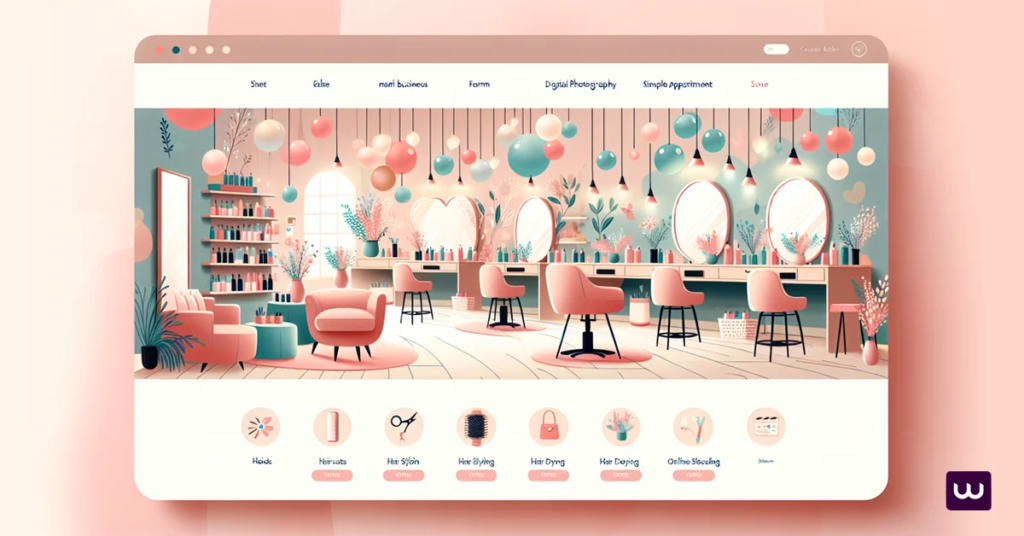
Numerous small enterprises have capitalized on the use of free website builders to establish credible online identities. For example, Mane, a hair salon, utilizes its self-created and best website builder to enable clients to book appointments online and transparently showcases its services. Similarly, Evolve Clothing has constructed a site that combines visual attractiveness with practicality by integrating live chat and providing membership choices, thereby boosting customer interaction.
These instances underscore the importance of maintaining one page website with straightforward communication channels, captivating design elements, and uniform branding across platforms. By incorporating interactive functionalities or ensuring a unified brand image through these accessible website builders, on ecommerce websites and small businesses can attract customers while fostering meaningful engagements effectively.
Personal Blogs and Portfolios

Individuals seeking to craft personal blogs and portfolios frequently opt for free website builders. For example, the graphic design portfolio of Wendy Ju employs a minimalist style with delicate animations, effectively highlighting her work. Meanwhile, freelance photographer HolyNtwari’s online portfolio features bold typographic elements and own images that impart a striking aesthetic.
Such platforms enable users to display their creations professionally and innovatively across multiple websites, proving that complimentary resources are capable of generating sophisticated and visually captivating websites.
Nonprofit Organizations

Free website builders are a significant boon for nonprofit entities, as they enable the creation of an online presence without incurring substantial expenses. The Ice Cream Dream Foundation effectively utilizes its web platform to weave together compelling visuals and narratives that highlight their cause and inspire contributions. Mananalu, initiated by Jason Momoa, ensures that its digital footprint resonates with its commitment to sustainability by crafting engaging content aimed at curtailing plastic pollution.
These instances illustrate the power free website resources hold in aiding nonprofits not only in broadcasting their core messages but also in captivating potential patrons and collaborators through strategic utilization of these tools.
Summary
Choosing the best free website builder depends on your specific needs, whether you’re a small business, a personal blogger, or a nonprofit organization. Each platform offers unique features and benefits that can help you create a professional website without breaking the bank. From customizable templates and drag-and-drop editors to robust SEO tools and eCommerce capabilities, there’s a free website builder out there for everyone. Start exploring your options today and take the first step towards building your online presence.
Frequently Asked Questions
Which free website builder is the best for beginners?
Wix is the best free website builder for beginners because its intuitive drag-and-drop editor makes it easy to create a customized website without any coding skills.
You’ll find everything you need to get started right at your fingertips!
Can I use a custom domain with a free website builder?
You generally can’t use a custom domain with a free website builder, as most require a paid plan for that feature.
Free options usually only offer subdomains.
What are the limitations of free website builders?
Free website builders typically come with ads, limited storage and bandwidth, and fewer features, which can hinder your site’s growth.
If you’re serious about your website, considering a paid option might be worthwhile.
Are there any free website builders suitable for eCommerce?
Absolutely! Square Online and Wix are great free options that let you easily set up your own eCommerce websites to store and handle transactions.
How important are SEO tools in a website builder?
SEO tools are crucial for enhancing your website’s visibility and attracting organic traffic. Builders like Wix and HubSpot CMS. Hub offers strong SEO features that can significantly boost your online presence.




