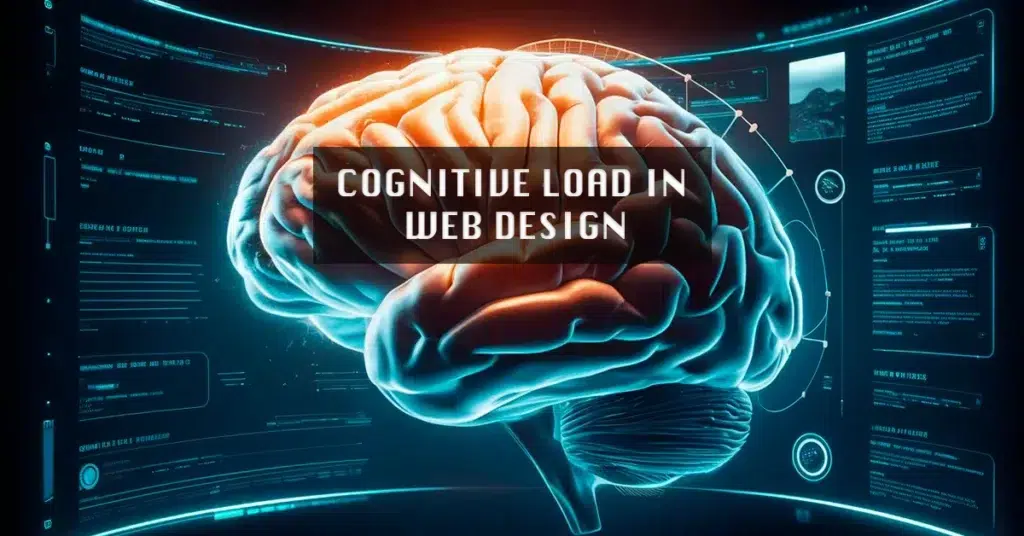
Cognitive load refers to the amount of mental effort required to process and understand information within the context of user experience (UX) design. In web design, this directly impacts users’ cognitive abilities while navigating a website. Understanding this concept is crucial for creating user-friendly interfaces. By minimizing cognitive load, designers can enhance the overall user experience and increase engagement. This blog will delve into strategies for reducing cognitive load in web design, offering practical tips to streamline user interactions effectively.
Understanding Cognitive Load UX Design
When users interact with a website, they face different cognitive load challenges. These challenges can be categorised into three main cognitive function types: Intrinsic Cognitive Load, Extraneous Cognitive Load, and Germane Cognitive Load.
Types of Cognitive Load
Intrinsic Cognitive Load: This type of load is related to the inherent difficulty of the task users are trying to accomplish on a website.
Extraneous Cognitive Load: Extraneous load is caused by elements that are not essential to the task, adding unnecessary mental burden. This unnecessary burden increases the mental resources required to process information, leading to potential frustration and inefficiency.
Germane Cognitive Load: Germane load refers to the cognitive effort required for users to understand and learn new information effectively.
Cognitive Load Theory
Understanding the theory and reasoning behind cognitive load is essential for designing user-friendly interfaces. Cognitive development, which involves mental processes like perception, memory, judgment, and reasoning, plays a crucial role in this understanding. It has evolved over time, shaping how designers approach web design challenges. Cognitive functioning, encompassing these mental processes, is significant in understanding cognitive load and its application in design.
Origins and Development in Cognitive Psychology
The theory of cognitive load originated from studies on human memory, cognition, and learning processes. It has since been applied in various fields, including education and technology.
Application in Web Design
In web design, applying cognitive load theory involves creating interfaces that align with users’ mental capabilities. By considering how much information users’ brain can process effectively, designers can optimise websites for improved usability. Designing interfaces that minimize cognitive load is crucial to enhance usability and user comprehension.
The Role of Cognitive Load in User Experience
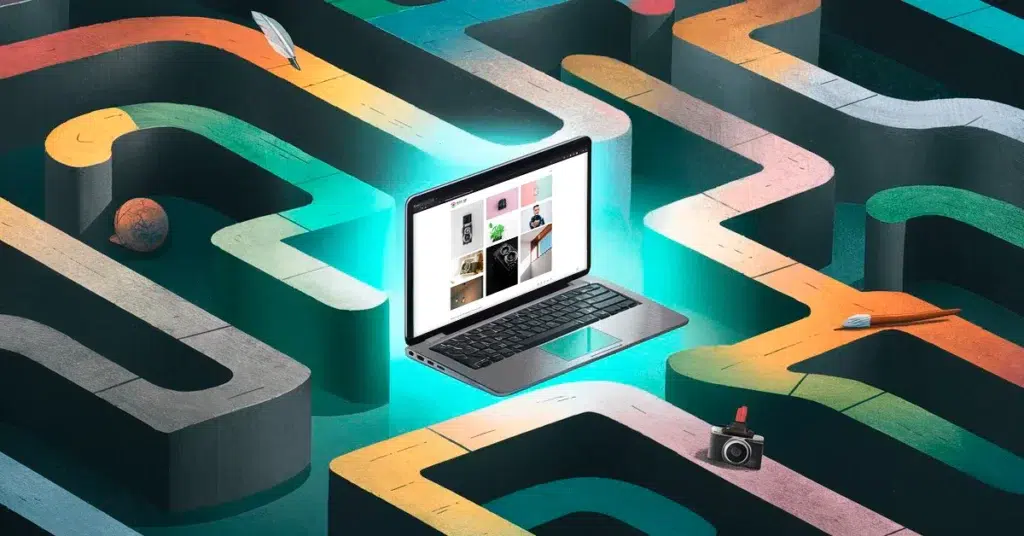
Impact on User Engagement and Working Memory
Enhancing user engagement on a website is crucial for cognitive load management. Users’ attention span plays a significant role in how they interact with the interface, affecting their overall satisfaction.
Attention Span
Users with high cognitive load tend to have shorter attention spans, making it challenging for them to focus on specific words or other elements within of a website. By minimizing cognitive load through reducing unnecessary actions and steps, designers can help users maintain their attention longer.
Cognitive Overload and Its Impact on Cognitive Processes
Excessive cognitive load can lead to negative outcomes for websites, impacting key performance metrics such as bounce rates and conversion rates. Cognitive biases, which are systematic errors in thinking, can also affect how users process and interpret information, contributing to these negative outcomes. Understanding these consequences is vital for designing effective user experiences.
Increased Bounce Rates
High cognitive load often results in less performance suffers increased bounce rates, where users leave the website prematurely due to frustration or confusion. By using cognitive skills and optimising the design for reduced cognitive effort, designers can lower bounce rates and improve user retention.
Reduced Conversion Rates
Principles of Reducing Cognitive Load in Web Design

Simplifying Navigation
Designers aiming to reduce cognitive load in web design should prioritise simplifying navigation elements. Simplifying navigation can lead to cognitive improvement by enhancing mental processes and making it easier for users to understand and interact with the website. By implementing clear menu structures and breadcrumbs, users can easily orient themselves within the website’s content hierarchy.
Clear Menu Structures
Clear menu structures enhance user understanding and streamline navigation. They provide a roadmap for users to access different sections of the website efficiently. Designers should organise menus logically, categorising information into easily digestible sections.
Breadcrumbs
Breadcrumbs offer users contextual navigation cues, indicating their current location within the website. By displaying a trail of visited pages, users can backtrack or move forward seamlessly. This visual aid reduces cognitive load by providing users with a sense of orientation and control.
Minimising Visual Clutter
In addition to simplifying navigation, reducing unnecessary elements is essential for minimizing visual clutter and cognitive load in web design. Minimizing visual clutter can significantly enhance cognitive functions by improving mental processes such as thinking and memory, leading to a better user experience. Utilising white space effectively and maintaining consistent design elements contribute to a cleaner interface that enhances user experience.
Use of White Space
White space, also known as negative space, plays a crucial role in design aesthetics and usability. By incorporating ample white space between elements, designers can create visual breathing room that prevents information overload. This approach improves content legibility and allows users to focus on essential elements without distractions.
Consistent Design Elements
Consistency in design elements such as colour schemes, typography, and button styles promotes familiarity and predictability for users. When interfaces maintain uniformity throughout the website, users can navigate with ease and minimal cognitive effort. Consistent design elements establish visual patterns that guide users intuitively through the interface.
A consistent user interface is crucial in reducing cognitive load, as it helps users focus on completing tasks without unnecessary distractions.
Effective Content Organization
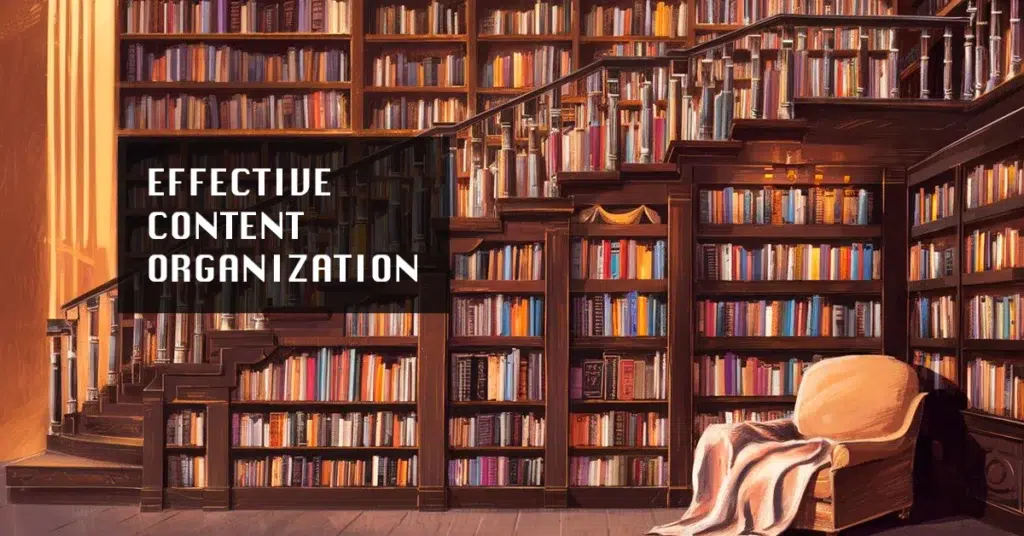
Hierarchical Structure
Establishing a clear hierarchical structure of information architecture is essential in web design to guide users through the content seamlessly. Headings and subheadings play a crucial role in organising information effectively.
Chunking Information
Breaking down content into smaller, digestible chunks enhances user comprehension ability. Utilising visual hierarchy of concise content aids in prioritising information and guiding users’ focus on key elements. This approach helps manage the user’s working memory by reducing cognitive load and preventing mental overload.
Enhancing Readability in Web Design

Typography Choices
Optimal Font Size and Style
When designing a website, selecting the appropriate font size and style significantly impacts user experience.
Consider Line Spacing and Length
Proper line spacing and length contribute to readability by preventing text from appearing cramped or overwhelming.
Contrast and Colour Usage in Human Perception
Balancing Background and Text Color
Achieving a harmonious contrast between background and text colours enhances legibility and visual appeal.
Emphasising Important Information
Highlighting crucial details through colour usage guides users’ attention effectively.
Incorporating visual cues, such as color changes and common navigation patterns, can further guide users’ attention and reduce cognitive load.
User-Centred Design Approaches

User Research and Testing
Conducting Usability Testing
Usability testing involves observing real users interacting with the website to identify potential usability issues and gather direct feedback on the design itself.
Implementing A/B Testing
A/B testing allows designers to compare two versions of a web page to determine which one performs better in terms of user engagement and conversion rates.
Personas and User Scenarios
Developing User Personas
User personas are fictional representations of target users based on research data in psychology, helping designers understand user needs, behaviours, and preferences. Cognitive psychologists play a crucial role in studying these mental processes, providing insights into how users process, comprehend, and remember information.
Mapping Out User Journeys Considering Cognitive Biases
Mapping user journeys involves visualising the steps a user takes to accomplish specific goals on the website, highlighting touchpoints and interactions throughout the process.
Interactive Elements and Cognitive Load
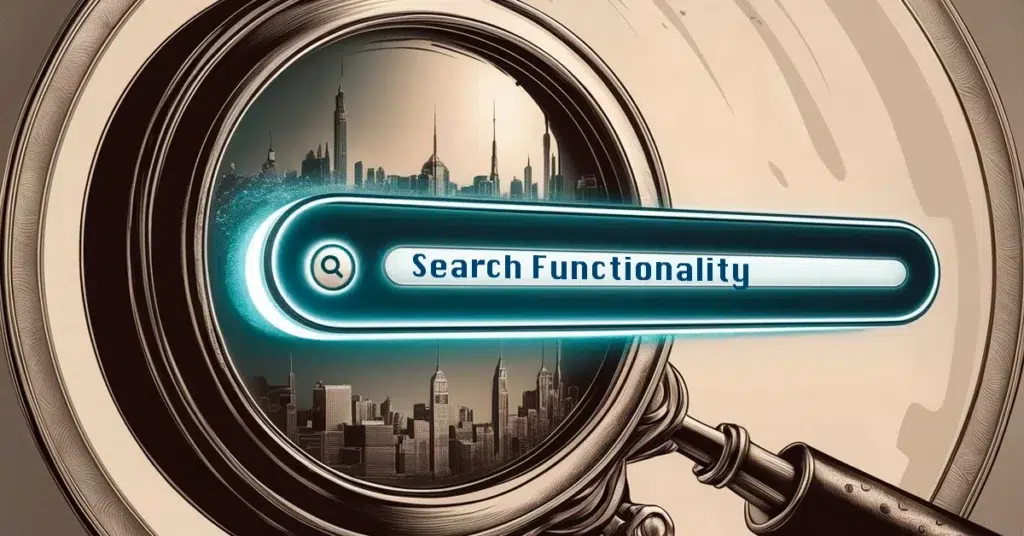
Forms and Input Fields
Simplifying Form Design
Designing user-friendly forms is essential for reducing cognitive load on mental processes. By simplifying form fields and minimising unnecessary input requirements, users can complete tasks more efficiently.
Simplifying form design helps manage users’ working memory by reducing excessive information and clutter, ensuring they can focus effectively more effort on their tasks.
Inline Validation
Implementing inline validation in form fields helps users correct errors instantly. By providing real-time feedback on input data, users can address mistakes promptly, reducing frustration and cognitive effort.
Navigation Aids
Search Functionality
Including a search feature enhances user navigation by allowing them to find specific content quickly. A well-designed search function reduces cognitive load by providing a direct path to relevant information.
Interactive Guides
Interactive guides offer step-by-step assistance to users, simplifying complex processes. By breaking down more complex tasks into manageable steps and providing clear instructions, interactive guides reduce cognitive and emotional strain and improve user experience.
Mobile Web Design Considerations
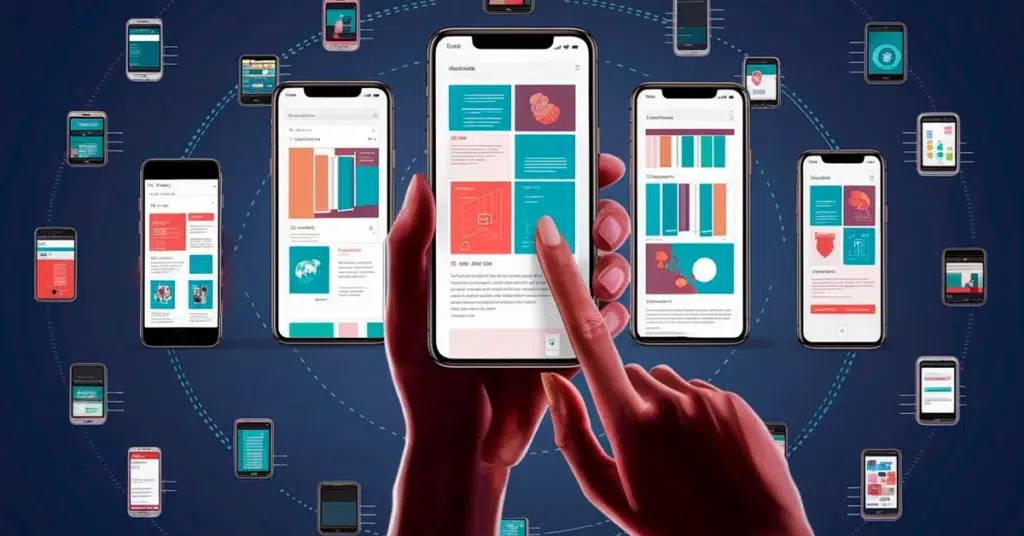
Responsive Design
Adaptive Layouts
When designing for mobile, adaptive layouts are crucial. They allow the website to adjust its structure based on the device’s screen size, ensuring optimal viewing and interaction experiences for users.
Mobile-First Approach
Embracing a mobile-first approach in web design involves prioritising the mobile user experience over desktop considerations. Cognitive science, a growing field that encompasses various aspects of the human brain: perception, thinking, and learning, plays a crucial role in understanding how users interact with mobile interfaces. By starting with a mobile-centric design strategy, designers can create interfaces that are intuitive and efficient on smaller screens.
Touch-Friendly Interfaces
Button Size and Spacing
Optimising button size and spacing is essential for touch-friendly interfaces. Larger buttons with adequate spacing between them reduce the risk of accidental taps and enhance user interaction precision.
Gesture Controls
Incorporating gesture controls, such as swiping or pinching, can improve user engagement on touch devices. By enabling intuitive gestures for navigation or interaction, designers can provide a seamless and interactive experience for mobile users.
Page Load Speed

Image Optimization
Optimising images is a critical aspect of enhancing website performance. By compressing images without compromising quality, web designers can significantly reduce loading times. This optimization technique ensures that visual content loads swiftly, providing users with a seamless browsing experience.
Code Minification
Minifying code involves removing unnecessary characters and spaces from scripts and stylesheets. This process reduces file sizes, leading to faster loading speeds for web pages. By streamlining the codebase, designers can improve site performance and responsiveness, ultimately enhancing user engagement.
Server Response Time
Content Delivery Networks (CDNs)
Implementing Content Delivery Networks (CDNs) can effectively reduce server response times by distributing website content across multiple servers worldwide. By serving data from the nearest server to the user’s location, CDNs minimise latency and accelerate page loading. This approach optimises user experience by ensuring swift access to website resources.
Efficient Hosting Solutions
Selecting efficient hosting solutions is paramount for improving server response times. High-performance hosting providers offer reliable infrastructure and optimised server configurations that enhance website speed and reliability. By choosing a hosting service tailored to the site’s requirements, designers can ensure optimal performance and seamless user interactions.
Accessibility and Cognitive Load

Inclusive Design Principles
Keyboard Navigation
Designing websites with keyboard navigation functionality allows all users to navigate through the interface using key commands. This feature is particularly beneficial for individuals with motor disabilities who may rely on keyboard input for browsing. By ensuring that all interactive elements are accessible via keyboard shortcuts, designers can enhance the usability of their websites for a diverse range of users.
Screen Reader Compatibility
Ensuring screen reader compatibility is essential for making web content accessible to visually impaired users. Understanding human perception in this context is crucial, as it involves how visually impaired users perceive and interact with web content through cognitive processes. Screen readers interpret on-screen text and provide auditory feedback, enabling individuals with visual impairments to access digital information effectively. Designers should structure web content logically, use descriptive alt text for images, and implement ARIA attributes to enhance screen reader compatibility. By prioritising these considerations, websites can cater to a broader audience and promote inclusivity in design.
Compliance with Accessibility Standards
WCAG Guidelines
Adhering to the Web Content Accessibility Guidelines (WCAG) is fundamental in creating inclusive web experiences. These guidelines outline best practices for making web content perceivable, operable, understandable, and robust for all users, including those with disabilities. By following WCAG standards, designers can ensure that their websites meet accessibility requirements and provide equal access to information and functionality.
ARIA Roles and Attributes
Implementing Accessible Rich Internet Applications (ARIA) roles and attributes enhances the accessibility of dynamic web content. ARIA enables developers to supplement HTML with additional metadata that improves the interpretation of elements by assistive technologies. By assigning appropriate roles and attributes to interactive components such as menus, sliders, and forms, designers can create more accessible interfaces that support seamless navigation and interaction for users with disabilities.
Case Studies and Examples in Web Design

Successful Implementations
Real-World Examples
The implementation of a minimalist design approach by Company X resulted in a 30% increase in user engagement.
Company Y’s strategic use of visual hierarchy led to a 25% decrease in bounce rates on their website.
The incorporation of personalised recommendations by Company Z significantly improved conversion rates by 20%.
Lessons Learned
Emphasise user-centric design principles to create engaging and intuitive interfaces.
Prioritise performance optimization to enhance user experience and satisfaction.
Regularly conduct usability testing to identify areas for improvement and refine the design strategy.
Common Pitfalls
Mistakes to Avoid
Overloading web pages with excessive content can overwhelm users and increase cognitive load unnecessarily. Sensory input, including how users process visual and auditory information on web pages, plays a crucial role in their overall experience and cognitive processing.
Ignoring mobile responsiveness may lead to a poor user experience on various devices, impacting engagement.
Neglecting accessibility standards can alienate users with disabilities and hinder inclusivity efforts.
How to Correct Them
Streamline content by focusing on essential information and decluttering the interface for improved readability.
Implement responsive design practices to ensure seamless experiences across different screen sizes and resolutions.
Adhere to accessibility guidelines such as WCAG standards and ARIA attributes to make websites more inclusive and accessible to all users.
Final Thoughts

To summarise, understanding the various types of cognitive load and its impact on user perception, decision making and engagement is crucial in web design. By applying cognitive load theory effectively, designers can create interfaces that enhance user experience and satisfaction.
In conclusion, by implementing the principles discussed in this blog, designers can create more intuitive and engaging websites that prioritise user needs and preferences.




