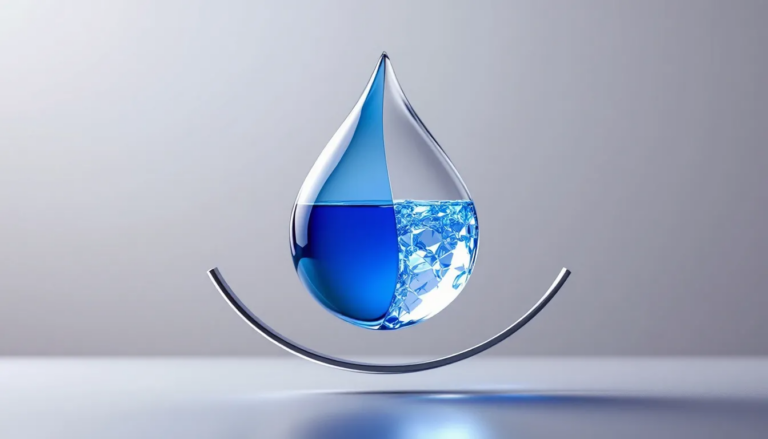Enhancing product pages for search engines is essential in the realm of e-commerce SEO, as it significantly boosts visibility and sales. Effective e-commerce SEO not only makes your products more accessible to potential customers but also enhances your site’s ranking, leading to increased traffic and sales. By optimizing elements like product descriptions and incorporating clear photos or videos, you create an engaging shopping experience that keeps customers coming back.
Ecommerce sites and ecommerce websites face unique challenges and require specific strategies to optimize their complex structures for SEO. A well-optimized ecommerce site ensures that product pages are easily discoverable, resulting in more traffic and higher conversion rates. Ultimately, improving your product pages through strategic e-commerce SEO efforts provides a seamless and enjoyable shopping experience, encouraging repeat visits and fostering customer loyalty.
Key Takeaways
- Find the best keywords for your product pages. Use tools like Google Keyword Planner to see what people search for.
- Add main keywords to product titles and descriptions. This helps search engines and brings the right shoppers to your site.
- Use good-quality pictures with clear alt text. This makes your site easier to use and helps search engines find your products.
- Make sure your website loads fast. A quick site keeps visitors happy and can boost sales. Use tools like Google PageSpeed Insights to check your speed.
- Check your SEO results often with Google Analytics. This shows what works and what needs fixing to get more visitors and sales.
- Use Google Search Console to track organic traffic, diagnose technical site issues, and monitor site indexing. Integrate it with platforms like Shopify to submit sitemaps and improve content through optimized titles, descriptions, and blog posts.
Do Keyword Research for Product Pages
Finding the right keywords through ecommerce keyword research is crucial for optimizing SEO on product pages. It reveals what shoppers are searching for, ensuring your products appear prominently in search results. By strategically using the most effective keywords, you can attract more visitors, enhance the discoverability of your products, and ultimately boost sales.
This involves understanding the search intent and leveraging tools like Google Keyword Planner to identify high-value keywords that align with your product offerings. Incorporating these target keywords naturally into your product titles and descriptions not only aids search engines in categorizing your pages but also draws in the right audience, increasing the likelihood of conversions.
Therefore, diligent keyword research stands as a cornerstone of successful e-commerce SEO strategies, paving the way for increased visibility and profitability.
Use Long-Tail Keywords for Better Results
Long-tail keywords are detailed phrases that accurately describe your products, and while they may have fewer searches, they often result in higher sales due to their alignment with buyer intent. For example, instead of using a broad term like “shoes,” using a specific phrase like “women’s running shoes with arch support” can effectively target shoppers who are ready to purchase.
These keywords not only match what buyers are looking for but also face less competition, allowing your product pages to rank higher in search engine results. By integrating long-tail keywords into your content, you can enhance your e-commerce SEO strategy, attract more targeted traffic, and ultimately increase your conversion rates.
Tip: Add long-tail keywords to product titles, descriptions, and URLs to improve SEO.
Try Keyword Tools to Find Ideas
Utilizing tools like Google Search, Google Keyword Planner, Ahrefs, and SEMrush is crucial for effective keyword research, enabling you to discover valuable keywords that align with your products while considering search volume, competition, and related terms. By selecting keywords that are relevant and not overly competitive, you can strategically enhance your product pages to attract more visitors.
These tools offer insights into new opportunities to optimize your content, ultimately driving more traffic to your ecommerce site. Incorporating these keywords naturally into your product titles, descriptions, and URLs not only aids in improving search engine rankings but also ensures that your pages resonate with search intent, leading to increased visibility and conversions.
Leveraging these ecommerce SEO tools allows for a comprehensive approach to refining your SEO strategy and maximizing the potential of your online store.
Learn from Competitor Keywords
Competitors can be a goldmine for generating effective keyword ideas. By analyzing their product pages, you can uncover the specific keywords they are targeting. Utilizing tools like SpyFu or Ubersuggest allows you to delve into their strategies and identify areas where you can excel.
Observe how they integrate keywords into titles, descriptions, and images to enhance their SEO efforts. By leveraging these insights, you can refine your own content to not only match but surpass their effectiveness, ultimately improving your site’s visibility and performance in search engine rankings.
Note: Don’t copy competitors. Use their ideas to create your own unique content for your product pages.
Make Titles and Descriptions Work for SEO
Optimizing titles and descriptions is crucial for enhancing the SEO of your product pages because these elements appear in the search result. These elements are the first things both search engines and potential customers notice, making them pivotal in determining your site’s visibility and appeal. Well-crafted titles and descriptions not only attract more visitors but also significantly improve the overall shopping experience.
By incorporating relevant keywords naturally, you can ensure that your product pages are easily discoverable in search engine results, thus driving more traffic and increasing the likelihood of conversions. This strategic approach not only boosts your search engine rankings but also enhances user engagement, ultimately leading to a more successful e-commerce site.
Add Main Keywords to Product Titles
Incorporating keywords into your product titles is a critical component of e-commerce SEO, as it helps search engines understand the relevance of your page, thereby enhancing visibility. For example, rather than a vague title like “Running Shoes,” opt for a more descriptive one such as “Men’s Lightweight Running Shoes for Marathon Training.”
This specificity not only improves your page’s discoverability by search engines but also draws in the right customers who are more likely to convert. Ensuring that your titles are concise, clear, and product-focused will effectively engage both search engines and potential buyers, ultimately boosting your online presence and sales.
Tip: Use product URLs with keywords to help with SEO.
Create Unique and Interesting Product Descriptions
Craft product descriptions that captivate and engage your audience. Avoid duplicating text from other websites or manufacturers; instead, focus on detailing how your product can solve problems or enhance the customer’s life. Use straightforward language and break down information into bullet points for easy reading.
This approach not only improves your SEO by making your content more accessible and relevant to search engines but also enhances user experience, ultimately driving more sales. By creating unique, informative, and compelling product descriptions, you can effectively differentiate your offerings and attract the right audience to your ecommerce site. Additionally, avoiding duplicate content is crucial to prevent SEO penalties and ensure your pages rank higher in search results.
Don’t Overuse Keywords
Overusing keywords can negatively impact your SEO strategy, as it disrupts the readability of your content and might result in search engine penalties. To optimize effectively, it is crucial to integrate keywords naturally, ensuring they complement the overall narrative. This approach not only maintains the quality and clarity of your pages but also enhances user experience and sustains your search engine rankings.
Note: Good SEO needs a balance between keywords and readability.
Improve E-Commerce Product Pages with Great Images
Online stores rely heavily on images to enhance the visual appeal of e-commerce pages, aiding customers in better understanding products and attracting more visitors. High-quality images not only boost sales but also need to be optimized for maximum effectiveness. By ensuring images are clear and detailed, you can improve the overall shopping experience, leading to increased engagement and conversions.
Moreover, optimizing images with descriptive alt text and compressing them for faster loading times are vital steps in enhancing your e-commerce SEO efforts. Utilizing tools like TinyPNG or ImageOptim can help minimize image sizes without compromising quality, ensuring your site remains fast and efficient. This strategic approach not only improves your search engine rankings but also elevates user satisfaction, ultimately driving more traffic and sales to your online store.
Add Clear Alt Text to Images
Alt text is essential for both search engines and visually impaired users as it provides a textual description of images, enhancing SEO by helping search engines understand the content of the image. For instance, instead of using a generic term like “shoe,” a more descriptive alt text such as “red women’s running shoe with arch support” can significantly improve search engine visibility.
Naturally incorporating keywords into alt text, while keeping it concise, ensures that your images are more accessible and that your e-commerce product pages rank higher in search engine results, ultimately driving more traffic and potential sales to your site.
Make Images Smaller for Faster Loading
Large image files can significantly slow down your ecommerce website, negatively impacting search engine optimization (SEO) and user experience. Compressing images is a vital step to reduce their size without sacrificing quality, ensuring faster page loading times. This speed enhancement not only retains visitors on your site longer but also boosts sales by providing a seamless browsing experience.
Utilizing tools like TinyPNG or ImageOptim can effectively shrink image sizes before uploading, optimizing your ecommerce site for better performance. By prioritizing page speed, you improve your search engine rankings and create a more efficient shopping environment that encourages customer engagement and conversion.
Rename Image Files with Descriptive Names
Search engines evaluate image file names when determining page rankings. By using descriptive names with keywords that accurately represent the image, you can enhance SEO. For instance, renaming a generic file name like “IMG1234.jpg” to “mens-black-running-shoes.jpg” helps search engines align your images with relevant searches, ultimately improving your site’s search engine optimization efforts.
This strategic approach not only boosts the discoverability of your images in search engine results pages but also enhances the overall visibility of your ecommerce product pages, driving more organic traffic and potential sales to your online store.
Tip: Check your images often to make sure they follow your SEO plan.
Make Your Website Faster for Better SEO
In the fast-paced world of e-commerce, having a speedy website is crucial for success. Fast-loading pages enhance user experience, improve search engine optimization (SEO), and attract more visitors, ultimately boosting sales. While paid ads can provide immediate visibility and customer acquisition, they come with recurring costs and are not a sustainable long-term strategy compared to the benefits of SEO, which can lead to reliable and cost-effective organic traffic.
Conversely, slow websites frustrate users and can lead to lost revenue. By prioritizing page speed, you not only create a seamless shopping experience but also enhance your site’s visibility in search engine results. This involves optimizing images, minimizing heavy scripts, and utilizing tools like Google PageSpeed Insights to identify areas for improvement.
A quick-loading site keeps visitors engaged, encourages them to explore more products, and increases the likelihood of conversions. Investing in website speed optimization is a strategic move that enhances both user satisfaction and search engine rankings, driving more organic traffic and fostering a successful e-commerce business.
Speed Up Page Loading on All Devices
Page load speed is a crucial factor in enhancing user experience and boosting search engine optimization (SEO) for e-commerce sites. Slow-loading pages can deter potential buyers, leading to lost sales and reduced traffic. To optimize page speed, it’s essential to compress large files, minimize heavy scripts, and leverage browser caching.
Tools such as Google PageSpeed Insights can be invaluable in assessing your website’s performance, identifying areas for improvement, and providing actionable insights. A faster-loading site not only keeps visitors engaged but also enables them to explore more products, thereby increasing the likelihood of conversions.
Prioritizing page speed is a strategic move that improves both user satisfaction and search engine rankings, ultimately driving more traffic and sales to your online store.
Tip: Make sure product images and videos load quickly but still look good.
Use a CDN to Deliver Content Faster
Leveraging a Content Delivery Network (CDN) is a strategic move to enhance your website’s loading speed, which is crucial for both user experience and search engine optimization (SEO). A CDN works by storing copies of your website on servers spread across the globe. When a user accesses your site, the CDN delivers content from the server closest to them, minimizing delays and speeding up loading times.
This is particularly beneficial during high-traffic events like sales, ensuring your site remains responsive and efficient even with a surge in visitors. By integrating a CDN, you can maintain optimal site performance, enhance user satisfaction, and improve your search engine rankings, which are all vital components of a successful e-commerce SEO strategy.
Make Your Site Work Well on Mobile
Mobile-friendly sites are crucial for e-commerce SEO, as a significant number of shoppers use their phones for online purchases. Ensuring your site is mobile-ready means it not only looks appealing but also functions seamlessly on small screens. Implementing responsive design is key, as it automatically adjusts layouts for various devices, providing a consistent user experience.
Simplifying navigation and ensuring buttons are easily clickable enhances usability, which is vital for retaining visitors. Regular testing on mobile devices helps identify and rectify any issues, ensuring that your site remains efficient and user-friendly. A mobile-friendly site not only boosts your SEO efforts by improving search engine rankings but also enhances customer satisfaction, leading to increased sales and repeat visits.
Note: A mobile-friendly site not only boosts SEO but also makes shoppers happier, leading to more sales.
Add Structured Data to Improve E-Commerce SEO
Structured data is a powerful tool for enhancing e-commerce SEO by helping search engines better understand your product pages. By incorporating structured data, your pages can appear more appealing in search results, showcasing essential details like product names, prices, and stock availability.
This enhanced visibility not only attracts more visitors but also increases the likelihood of conversions, ultimately boosting sales. Utilizing tools like Google’s Structured Data Markup Helper facilitates the setup of structured data, ensuring your product information is accurately represented in search results.
Additionally, testing your structured data with Google’s Rich Results Test can confirm its effectiveness. By leveraging structured data, you can create a more engaging and informative search presence, driving more traffic and sales to your online store.
Use Schema.org for Product Information
Schema.org is an invaluable tool for enhancing e-commerce SEO by providing search engines with detailed information such as product names, prices, and stock availability. This structured data allows search engines to accurately display your product information in search results, often adding elements like price tags or stock updates that make your listings more appealing and clickable.
Utilizing tools like Google’s Structured Data Markup Helper, you can seamlessly implement schema markup on your site, ensuring that your product details are correctly interpreted and showcased by search engines. This strategic enhancement not only improves your search engine rankings but also increases the visibility and attractiveness of your products, ultimately driving more traffic and potential sales to your online store.
Tip: Test your structured data with Google’s Rich Results Test to ensure it works.
Show Reviews, Ratings, and Prices
Integrating reviews, ratings, and prices into your product pages through structured data is a strategic move that enhances e-commerce SEO by making your listings more appealing in search engine results. Displaying these critical elements helps potential buyers make informed decisions, ultimately leading to increased clicks and conversions.
Products with positive reviews or competitive pricing are more likely to attract attention and trust from shoppers. By incorporating review and rating schema, you not only build credibility but also draw more traffic to your site. Additionally, showing prices upfront allows customers to quickly assess whether a product fits their budget, further streamlining their shopping experience and boosting your e-commerce SEO efforts.
Use Rich Snippets to Get Noticed
Rich snippets are a powerful tool in e-commerce SEO, making your product pages more noticeable by displaying additional details such as images, reviews, and prices directly in search results. This enhanced visibility not only attracts more clicks but also boosts your search engine optimization efforts.
To enable rich snippets, ensure all product details are included in your structured data. For instance, incorporating a product image can make your listing more visually appealing, thereby increasing the likelihood of attracting visitors to your site. By leveraging rich snippets, you effectively enhance your site’s visibility, drive more traffic, and ultimately increase sales.
Note: Update your structured data often to match changes in product info like prices or stock.
Share Useful Information About E-Commerce Products
Sharing helpful content is a strategic move for enhancing e-commerce SEO, as it not only addresses customer queries and guides potential buyers but also builds trust and credibility. By providing valuable information, you can effectively engage your audience, which can lead to increased traffic and higher sales conversion rates.
This approach not only strengthens your site’s authority in the eyes of search engines but also fosters a loyal customer base, ultimately contributing to the long-term success of your online store.
Write Blogs About Product Categories
Category pages and blogs are powerful tools to drive more traffic to your e-commerce site by engaging potential customers with relevant content. By writing about topics related to your products, you can seamlessly integrate keywords and create internal links that enhance your site’s SEO.
For instance, if your store specializes in fitness gear, consider crafting blog posts like “Best Home Gym Tools” or “Tips for Picking the Right Treadmill.” These pieces not only provide valuable information to your audience but also position your site as a helpful resource, ultimately boosting your search engine rankings and drawing more visitors to your product pages. Tip: Add structured data to blogs to make them easier to find online.
Create Guides and How-To Tutorials
Guides and tutorials simplify the shopping journey for buyers by providing clear instructions on choosing the right product. For instance, a guide titled “Choosing the Best Laptop for School” can detail essential features and seamlessly link to your products, enhancing both user experience and search engine optimization (SEO) through targeted keyword usage.
Similarly, tutorials like “How to Set Up Your Office Chair” align with specific search queries, improving your site’s visibility and retaining visitors longer. By integrating these informative resources, you not only address customer needs but also boost your e-commerce site’s SEO performance, ultimately driving more traffic and increasing the likelihood of conversions.
Answer Common Customer Questions
Addressing common customer questions is a strategic approach to enhance your e-commerce SEO and build trust with your audience. By identifying frequently asked questions about your products, you can create informative posts that clarify these topics, such as writing a detailed post about your warranty policy if buyers often inquire about it.
This not only aids potential customers in making informed decisions but also boosts your SEO by providing valuable, relevant content. Keeping your content updated ensures it remains helpful and accurate, further enhancing user trust and engagement with your e-commerce site.
Note: Keep your content updated so it stays helpful and correct.
Optimize E-Commerce Sites for Mobile SEO
Make Your Site Adjust to All Screen Sizes
Implementing a responsive design is crucial for ensuring your e-commerce site looks appealing and functions seamlessly across all devices, including phones, tablets, and computers. This adaptability not only enhances user experience but also significantly boosts your SEO efforts, as search engines favor mobile-friendly sites.
To achieve a responsive design, utilize grids and scalable images that adjust according to the device’s screen size. Regularly test your site on various devices to ensure optimal performance and user satisfaction. A well-designed responsive site not only keeps visitors engaged but also increases the likelihood of conversions, ultimately driving more sales and improving your search engine rankings.
Tip: Use tools like Google’s Mobile-Friendly Test to see if your site is optimized for mobile.
Keep Navigation Simple for Mobile Users
Mobile users require seamless navigation to quickly locate products. Complicated menus or tiny buttons can frustrate shoppers, causing them to leave your site. To enhance user experience and improve e-commerce SEO, design your site with straightforward menus, large buttons, and a clean layout. Position key features, such as the search bar, prominently to ensure easy accessibility.
Avoid cluttering the screen with excessive information; instead, display products in an organized and visually appealing manner. A mobile-friendly layout not only retains users on your site but also boosts SEO by improving engagement and reducing bounce rates.
Check Mobile Page Speed Often
Fast-loading pages are essential for mobile SEO, as slow pages can drive users away and negatively impact your rankings. Utilizing tools like Google PageSpeed Insights allows you to assess your site’s speed and identify issues such as large images or sluggish scripts.
By addressing these problems, you can significantly improve your site’s load time, enhancing user retention and creating a smoother shopping experience. Quick-loading pages not only facilitate easier shopping but also boost sales, making regular speed checks a vital practice to stay competitive in the e-commerce landscape.
Build Internal Links to Improve SEO for E-Commerce Product Pages
Internal links play a pivotal role in enhancing the SEO of product pages by aiding search engines in comprehending your site and guiding visitors seamlessly to products. By strategically implementing internal linking, you can significantly improve user experience and boost your search engine rankings. Smart linking not only helps in directing users to relevant products but also ensures that search engines can efficiently crawl and index your pages, ultimately leading to higher visibility in search results.
This seamless navigation fosters a user-friendly environment, encouraging visitors to explore more of your site, thus increasing the chances of conversion. Effective internal linking is an essential component of a robust e-commerce SEO strategy, ensuring that your site remains accessible, engaging, and optimized for both users and search engines.
Link Similar Products and Categories Thoughtfully
Linking similar products and categories is a strategic approach to enhance both user experience and SEO for your e-commerce site. By guiding shoppers to related items, such as suggesting laptop bags or wireless mice when they view a laptop, you not only improve the discoverability of products but also increase the chances of sales.
This thoughtful internal linking strategy ensures users can seamlessly navigate through your site, finding more items that interest them. Additionally, it aids search engines in understanding the structure and relevance of your content, ultimately boosting your search engine rankings and driving more organic traffic to your product pages.
Tip: Add links in “related products” or “you may also like” sections to encourage browsing.
Use Clear Anchor Text for Links
Anchor text is the clickable part of a link and plays a crucial role in both user navigation and SEO. By using clear and descriptive anchor text, such as “shop men’s running shoes” or “view our laptop collection,” instead of generic terms like “click here,” you provide clarity to both users and search engines about the content of the link.
This not only enhances the user experience by making navigation intuitive and straightforward but also boosts your SEO efforts by helping search engines understand the context and relevance of your linked content. Clear anchor text ensures that visitors can easily find what they’re looking for, improving engagement and potentially increasing conversions, while also contributing positively to your site’s search engine rankings.
Note: Don’t add too many links on one page. Focus on useful links.
Keep Your Site Structure Simple and Easy to Navigate
Having a simple site structure is vital for enhancing e-commerce SEO, as it enables search engines to efficiently crawl your pages and improves user navigation. By grouping products into clear categories and subcategories, such as dividing “electronics” into “laptops,” “smartphones,” and “accessories,” you create an organized layout that is easy for both search engines and customers to navigate.
Incorporating breadcrumbs further enhances user experience by clearly indicating their location within the site, which not only boosts SEO but also simplifies the shopping process. This strategic organization ensures that your e-commerce site remains accessible and engaging, ultimately driving more traffic and conversions.
Tip: Use tools like Screaming Frog to check if search engines can easily crawl your site.
Internal linking is a straightforward yet powerful strategy to enhance the SEO of your product pages. By thoughtfully integrating internal links, utilizing clear and descriptive anchor text, and maintaining an organized site structure, you can significantly improve your e-commerce site’s search engine optimization.
This approach not only aids search engines in efficiently crawling and indexing your pages but also elevates the shopping experience for your customers. A well-structured internal linking strategy ensures that users can easily navigate through your site, discover related products, and find exactly what they are looking for, ultimately boosting engagement and increasing the likelihood of conversions.
In essence, effective internal linking is an essential component of a robust e-commerce SEO strategy, driving more organic traffic and fostering a user-friendly environment that encourages shoppers to explore and purchase.
Watch and Improve User Experience (UX) on E-Commerce Sites
Enhancing the user experience on your e-commerce site is crucial for retaining visitor interest and boosting sales. A seamless shopping journey encourages customers to explore more and ultimately make purchases. To improve UX, focus on simplifying navigation and search functions, ensuring that your site is organized into clear categories and subcategories, and prominently featuring a search bar on every page. Implement filters such as price, size, or color to help customers quickly find what they need.
Additionally, streamline the checkout process by minimizing steps and offering multiple payment options like credit cards, PayPal, or digital wallets, making it easy for shoppers to complete their purchases without creating an account. Finally, utilize heatmap tools like Hotjar or Crazy Egg to analyze user interactions, identifying areas for improvement such as product descriptions or pricing. Regularly updating your site based on these insights ensures it remains user-friendly and optimized for conversions.
Make Navigation and Search Easy
Effective navigation is crucial for an e-commerce site to ensure shoppers can quickly find the items they need. Organizing your site into clear categories and subcategories, such as placing “Men’s Shoes” and “Women’s Shoes” under the broader “Footwear” category, enhances user experience and boosts e-commerce SEO.
Adding a prominently placed search bar at the top of each page, along with filters for price, size, or color, allows customers to refine their search results effortlessly. This streamlined approach not only helps customers locate their desired products swiftly but also enhances their overall shopping experience, leading to increased satisfaction and potentially higher conversion rates.
Tip: Check your navigation often to ensure it works well on all devices.
Stop Cart Abandonment with Simple Checkout
Simplifying the checkout process is essential for reducing cart abandonment and enhancing the user experience on your e-commerce site. A streamlined, easy-to-navigate checkout encourages shoppers to complete their purchases without frustration. By minimizing the number of steps and form fields required, such as combining “First Name” and “Last Name” into a single “Full Name” field, you can significantly improve the checkout process.
Offering multiple payment options, including credit cards, PayPal, and digital wallets, further facilitates a smooth transaction experience. This efficient approach not only makes shopping more convenient for customers but also boosts sales by reducing barriers to purchase, ultimately enhancing your e-commerce SEO efforts.
Use Heatmaps to Study User Actions
Heatmaps show where visitors click, scroll, or spend time on your site. Use tools like Hotjar or Crazy Egg to collect this data. For example, if many click on a product image but don’t buy, you might need to improve the description or price. Heatmaps help you find problems and fix them to make your site better. Regular checks keep your site user-friendly.
Note: Combine heatmap data with customer feedback to fully understand user behavior.
Track and Study E-Commerce SEO Results
Watching your e-commerce SEO helps you see what works. It shows where to improve so you can get more traffic and sales.
Use Google Search Console to Learn About Your Site
Google Analytics and Search Console are great for tracking your site. Google Analytics shows how visitors act on your pages. You can find out which pages get the most views or where people leave. Google Search Console tells you how your pages rank in searches and helps track performance and fix site issues. It also points out problems like broken links or missing tags. These tools help you fix issues and spot trends fast.
Tip: Create custom reports in Google Analytics to check things like page views or sales.
Check Keyword Rankings and Update Plans
Keyword rankings show how well your pages do in searches. Tools like SEMrush or Ahrefs can track your keywords. If rankings drop, update your content with better keywords. Long-tail keywords work well because they have less competition. Watching rankings often helps keep your SEO strong.
Note: Pick keywords that match what buyers want, like “cheap running shoes” or “best laptops for school.”
Use Data to Make SEO Better
Using data helps you improve your pages. Look at bounce rates, clicks, and time spent on pages. If visitors leave fast, make your layout or text better. High clicks mean your titles and descriptions are good. Use this info to keep improving your SEO. Better SEO means more visitors and sales.
Tip: Try changes like new pictures or descriptions to see what works best.
Making your product pages better with smart e-commerce SEO can help more people find your site and buy your products. Use keyword research, improve titles, add clear images, and speed up your website to make it more attractive to search engines and shoppers. Include structured data, share helpful content, and connect pages with links to boost your SEO even more. Keep checking how users interact with your site and track results to keep improving.
Start using these ideas now. Each small change helps you get higher rankings, more visitors, and better sales. Keep working on it, check your progress, and adjust your plan for lasting success.
FAQ – Frequently Asked Questions
How can I find the right keywords for my e-commerce site?
Try tools like Google Keyword Planner or SEMrush. These tools show what words your customers search for. Focus on long-tail keywords that explain your products clearly. For example, instead of “shoes,” use “women’s comfy walking shoes.”
Tip: Check competitor keywords to get more ideas.
How often should I refresh my product pages for SEO?
Update your product pages often. Add new pictures, better descriptions, or customer reviews. Search engines like pages that stay active. Regular updates also keep your customers interested in your products.
Note: Review your pages every three months.
Why is mobile-friendly design important for e-commerce SEO?
Many people shop using their phones. A mobile-friendly site makes shopping easier and helps your pages rank higher. Responsive design adjusts your site to fit all screen sizes.
Emoji Reminder: 📱 Test your site on phones and tablets for smooth browsing.
What can I do to make my website load faster?
Shrink image sizes, reduce big files, and use a CDN. These steps speed up your site. A fast site keeps visitors happy and improves your SEO.
Tip: Use Google PageSpeed Insights to find and fix speed problems.
What is structured data, and why is it useful?
Structured data helps search engines understand your product pages better. It shows details like prices, reviews, and stock in search results. This makes your listings stand out and get more clicks.
Example: Use Schema.org to add rich snippets to your products.