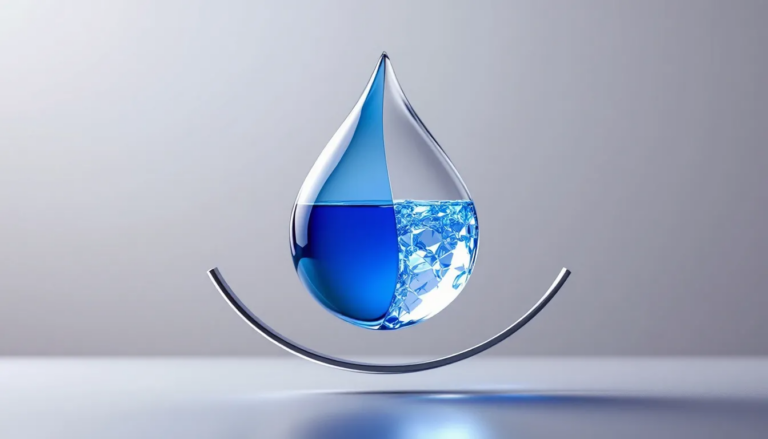We admit web design is a complex process especially when we try to create a design to please everyone around the world to love our website.
While its taste varies from each individual, some may like minimalist, corporate, illustrative, or even back to 1998 design, but nevertheless, the web design principles must stay relevant.
The motivation behind web design is to keep pace with the latest trend, high performance, technology accessibility and above all, it builds a good rapport with your prospect.
Some common mistakes may occur, along the way, especially if you start to build websites on your own with a free website builder without any prior experience or qualification. You’ve relied on the power of marketing punchlines: you can do it or just do it for that matter.
But fret not, here are some tips that we would like to share whether you can make the Do’s to fame you and the Don’ts that could avoid shaming you;
DO #1 — Design Clear Navigation Structure
The internet is broad and its principle of usability lies within the interactive mechanism.
Putting effort to designing a good navigation structure for your website is vital. This ensures that your visitors would not get lost and can easily find what they are looking for.
Some key action points you should work on:
Limit the number of top-level navigation. If the website has lots of pages, do categorise your contents and create sub-navigation. The primary menu items should be kept to a maximum of seven options. That way it will look clean.
Label your button clearly. Place the correct keyword label that you want the user to take action. Example; Learn More leads them to more information page from the particular excerpts they are reading, and not straight to contact page.
Three clicks rule. Design the website in such a manner that it leads the user to reach its intended destination at the shortest time. It should not exceed 3 clicks.
Footer navigation. Do include shortcuts link or sitemap link on the footer of your website, that is usually less than 10 pages. You can include all the useful links and contact information.
DO #2 — Seamless Experience Design
Regardless of their devices, the user browsing experience should remain seamless.
Visitors are accessing your website from different devices, desktop, laptop, tablets and mobile. Keeping it responsive is the main ingredient to correct UX design application. This has become a respectable pride for web designers.
DO #3 — Check for Broken Links
If you have a massive website, fixing broken links could be an arduous task. Especially if you have an old page that has been removed or links were not tested thoroughly at the beginning. This could result in leading user to frustrations.
Do a routine web maintenance check on all links and keep your users happy.
DON’T #1 — Make Your Users Wait
Nobody likes waiting, to be frank. It’s an unnecessary act of means to break diplomacy, alliance and trust. If you take this principle on the internet, the benchmark rises meteorically, as the lifespan of waiting for a web page to load is less than 5 seconds or 10 seconds at max. That’s it!
If you expect them to wait for your beautifully done art-piece, then no matter, they’ll leave. All will be lost if your website does not load fast enough. You have a design but none will have the patience to enjoy it.
DON’T #2 — Overdose your Promotion
We get it, you are probably cross-selling, tapping opportunities at the front gate just because you have a sales number to hit.
By doing that, you could deeply compromise what’s good inside your website. The user usually gets annoyed and will leave the website immediately if there are popups promo flying around before even trying to know you!
If they are already at your gate, why not invite them in first for a cuppa, then serve them with some good slice of cake, while trying to persuade them to buy it if they’d like it.
Place your popups or promo during an intra-period while navigating your website after a certain time or they attempt to leave your site without taking actions.
DON’T #3 — Sacrifice Usability for the sake of Beauty
While juggling and balancing both beauty and the beast (UX), the design should not compromise the way the user should consume your content. Remember, that this design is not meant to be hanging on the wall, but instead, it needs user interaction.
Having said, poor colour scheme, busy background, low contrast for fonts will hinder the site readability and user experience. Good design plus good UX means good usability for the users. Oftentimes, it’s usually a subconscious judgement after browsing through tons of sites each day.
Conclusion
These are merely just the small threes. More coming. Stay Tuned.
Meanwhile, you can contact us to build you an entirely new website or just have a quick chat about your current web design. WhatsApp us now (6012 822 8203), or jump straight to our contact us page.
#Do Don’ts
#Web Design
#Mobile Responsive
#Usability Design